Formatting with Fonts
| [ LiB ] |
Excel uses a default font of Arial 10 points, but from the toolbar you can easily change the font typeface, size, style, and color .
Selecting a Typeface
Fonts are typefaces in different styles that give your text character and impact. Your selection of fonts will vary depending on the software installed on your computer.
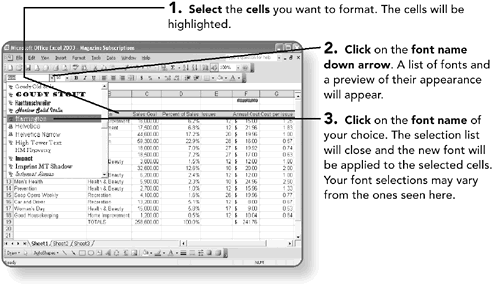
Selecting a Font Size
The default font size in an Excel worksheet is 10 points. There are approximately 72 points in an inch, so a 10 point font is slightly less than one-seventh of an inch tall.
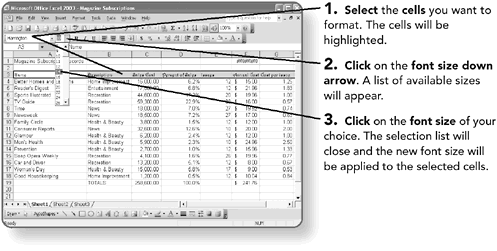
Adding Bold, Underline, or Italics
Excel includes three different font styles you can select from the toolbar. Font styles include bold , underline , and italics .
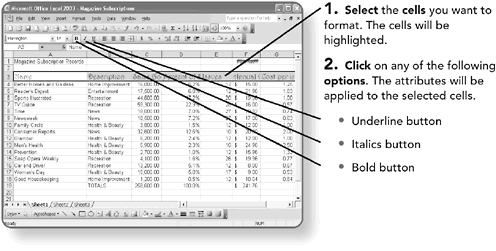
NOTE
Shortcut keys include Ctrl + B for Bold, Ctrl + I for Italics, and Ctrl + U for Underline.
The Bold, Italics, and Underline buttons are like toggle switches. Click on them a second time to turn the attribute off.
NOTE
Underlining is not the same as a cell border. Cell borders are discussed later in this chapter.
Working with Font Colors
If you want to add color to your worksheet, try changing the font color.
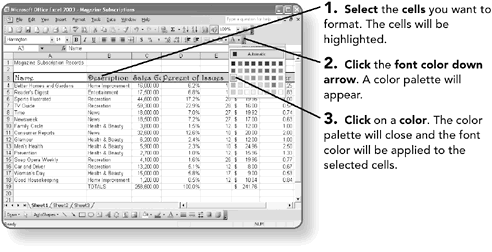
Setting Font Options Using the Format Dialog Box
Setting formatting from the toolbar is easy, but Excel also provides a dialog box that offers font choices plus a few extras.
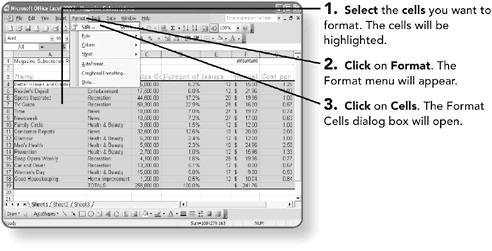
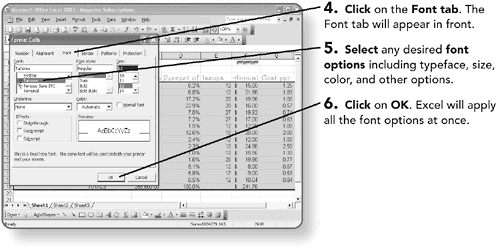
| [ LiB ] |
EAN: 2147483647
Pages: 157