Adjusting Column Width
| [ LiB ] |
By default, Excel columns are 8.43 points wide. When the content of a cell is too long to fit into its cell , depending on the type of data, Excel may automatically widen the column or display the information in a different format. You can manually resize a column so all data displays correctly.
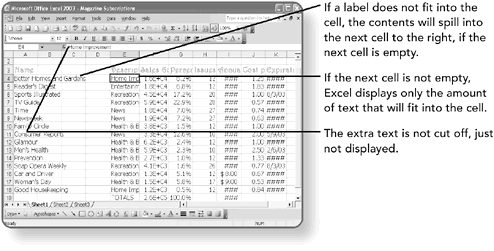
If a value is too wide, Excel may do one of several things:
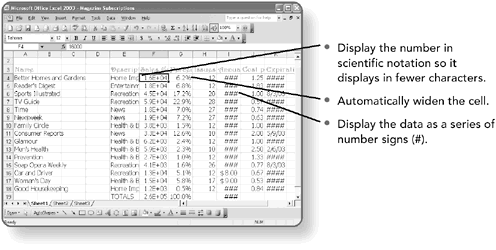
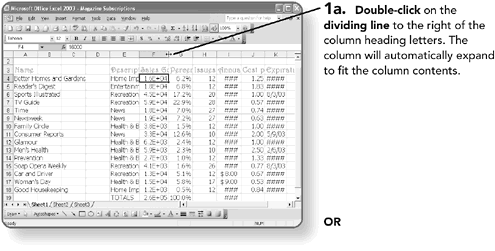
NOTE
To resize multiple columns at the same time, select the columns you want to modify.
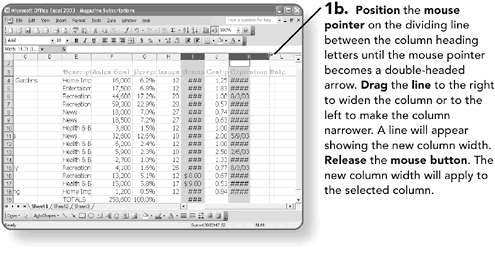
NOTE
To manually set the column width, click the Format menu, select Column, then Width. Enter the desired column width in points.
| [ LiB ] |
Windows XP Registry: A Complete Guide to Customizing and Optimizing Windows XP (Information Technologies Master Series)
ISBN: N/A
EAN: 2147483647
EAN: 2147483647
Year: 2002
Pages: 157
Pages: 157
Authors: Olga Kokoreva
- RIPv2 PE-CE Routing Overview, Configuration, and Verification
- Case Study-Hub and Spoke MPLS VPN Network Using BGP PE-CE Routing for Sites Using Unique AS Numbers
- Configuring L2TPv3 Static Tunnels
- Virtual Private LAN Service (VPLS)
- Configuration and Implementation of MPLS QoS in Uniform Mode and Short Pipe Mode Operation