Fixing Chromatic Aberrations (That Colored-Edge Fringe)
|
Chromatic aberrations is a fancy name for that thin line of colored fringe that sometimes appears around the edges in photos. Sometimes the fringe is red, sometimes green, sometimes blue, but all the time it's bad, so we might as well get rid of it. Luckily, Camera Raw has a built-in fix that does a pretty good job. Step OneOpen the RAW photo that has signs of chromatic aberrations (colored-edge fringe), and then press Z to get the Zoom tool in the Camera Raw dialog. Zoom in on an area where the fringe is fairly obvious. In the example shown here, I zoomed directly in on a newspaper in the photo that had a red-edge fringe along one side.  Step TwoTo remove this fringe, click on the Lens tab along the right side of the Camera Raw dialog to bring up the Chromatic Aberration sliders. They're pretty self-explanatory: The top one fixes red or cyan fringe; the bottom fixes blue or yellow fringe. Tip Before you begin fixing any chromatic aberrations, you may want to click on the Detail tab and lower the Sharpness amount to 0%, because sharpening can also cause color fringes to appear (and you want to make sure you're curing the right problem). Step ThreeSince the fringe in this particular case is red, move the top Chromatic Aberration slider to the right (toward Cyan), which removes the red fringe.  Tip Here's a tip to help you more easily see where the fringe is (and if your corrections are really working). If you Option-click (PC: Alt-click) on one of the sliders, the preview will change to display just those two colors (Red/Cyan or Blue/Yellow) in your image. For example, this photo has a purple fringe around the base of the wheel, but by Option/Alt-clicking on the Blue/Yellow slider, it's easier to isolate the fringe, so I can now drag to the left (away from Yellow) to neutralize the purple fringe. The preview helps you see if the fringe is really going away while you're correcting it. 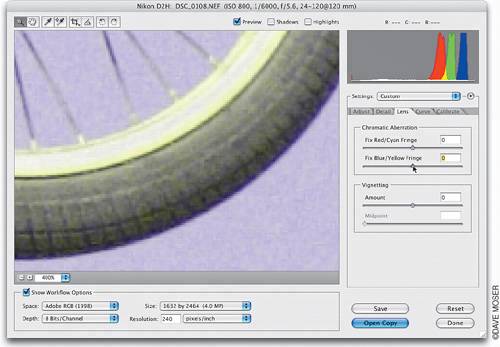 |
|
EAN: N/A
Pages: 187

