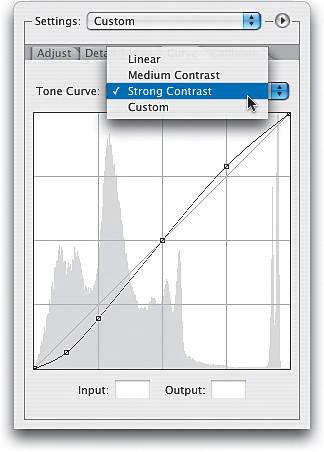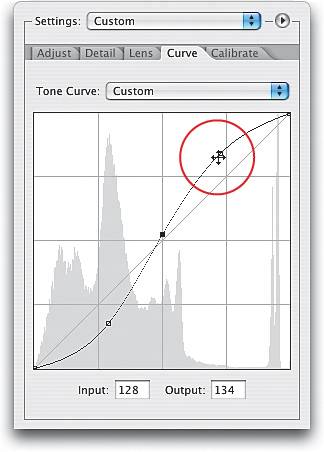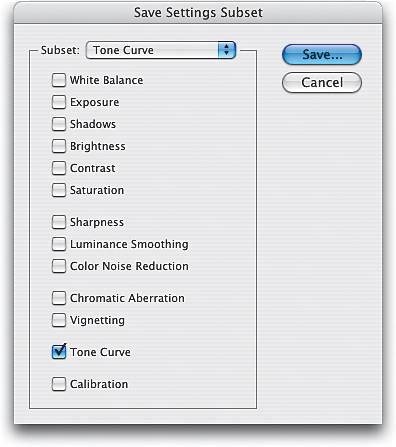Adjusting Contrast Using Curves
|
Okay, besides the Contrast slider we talked about earlier (which is rather limited), in Photoshop CS2 you can actually create your own custom contrast curves. This gives you a much larger level of control over the contrast in your image, and you can use the built-in presets or create (and save) your own curve settings manually. Step OneOpen the image in Camera Raw whose contrast you want to adjust using curves. Then click on the Curve tab along the right side of the Camera Raw dialog to make the curves visible. The default Tone Curve is set to Medium Contrast, which provides a medium amount of contrast (you can see only a slight angle in the curve). 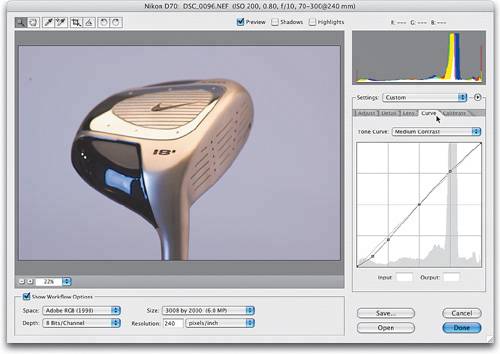 Step TwoIf you want to create much more dramatic contrast within your image, choose Strong Contrast from the Tone Curve pop-up menu, which creates a much steeper curve. Step ThreeIf you're familiar with curves and want to create your own custom curve, start by editing any one of the preset curves by simply clicking-and-dragging any adjustment points. Doing this immediately changes the Tone Curve pop-up menu to Custom, meaning you're free to adjust the curve any way you'd like. If you'd prefer to start from scratch, choose Linear from the Tone Curve pop-up menu, which gives you a flat curve. To add adjustment points, just click along the curve. To remove a point, just click-and-drag it right off the curve (drag it off quickly, like you're pulling off a Band-Aid). Step FourIf you create a contrast curve that you'd like to be able to apply again, unfortunately you're not able to add it to the Tone Curve pop-up menu; however, you can save that setting by going up to the Settings flyout menu (it's the right-facing arrow to the right of the Settings popup menu) and choosing Save Settings Subset. This brings up a dialog that lets you choose which controls you want to save. In this case, from the Subset popup menu choose Tone Curve. Click Save, name your file, and from now on you can choose to load your custom curve from the Settings pop-up menu. |
|
EAN: N/A
Pages: 187