Address Book: HIDING YOUR PRIVATES
| If you're sending someone your vCard, depending on who they are, you might want to limit how much info you give them. For example, if this contact is a business contact, you might not want them to have your private email address (these are all the rage right now, thanks to spam), or your home phone number (more and more people have one), or credit-card number. Well, luckily, you can decide which fields are saved as your vCard, and which are kept private, by going under the Address Book menu, under Preferences, and then clicking on the vCard icon. Then, click on the Enable Private "Me" Card checkbox. Now, go back to your vCard in the Address Book, click the Edit button, and a series of blue checkboxes will appear. The info in any "checked" fields will be included in your vCard, so uncheck any field you want kept private. It's as easy as that. 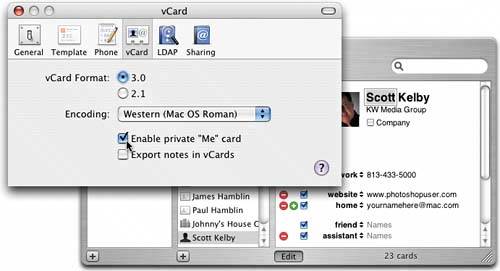 |
EAN: 2147483647
Pages: 568
- Using SQL Data Manipulation Language (DML) to Insert and Manipulate Data Within SQL Tables
- Working with Queries, Expressions, and Aggregate Functions
- Understanding SQL Transactions and Transaction Logs
- Working with SQL JOIN Statements and Other Multiple-table Queries
- Exploiting MS-SQL Server Built-in Stored Procedures