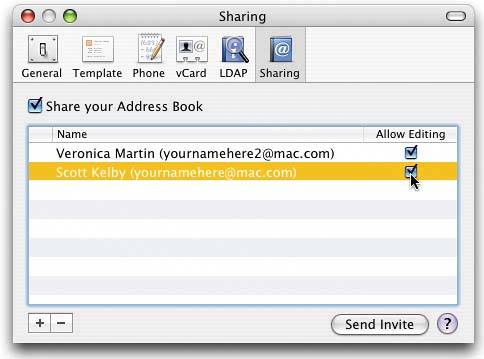Address Book: GIVING OTHERS ACCESS TO YOUR ADDRESS BOOK
| Let's say you want to share your Address Book with a co-worker. For example, I share my Address Book with my Executive Assistant, the wonderful, and highly amazing, Kathy Siler. We work on a lot of projects together, so when she makes a contact we both need, rather than emailing it to me, she just adds it directly to my Address Book herself. Here's how: First, go the Address Book menu, choose Preferences, and click on the Sharing icon. This brings up a Sharing panel, and if the person in your Address Book that you want to share with has a .Mac account (they have to, to make this work by the way), then their name will appear in the list. If you want this person to be able to edit your Address Book, turn on that capability by clicking the Share Your Address Book checkbox, then click in the checkbox in the Allow Editing column to the right of the person you want to share with. Now, the person you're sharing with can open Address Book, go under the File menu, choose Subscribe to Address Book, and they'll enter your .Mac address. Then, as long as they're connected to the Internet, they'll be able to access your Address Book (from their Group column) and make entries and changes directly. How cool is that! (Very.)
|
EAN: 2147483647
Pages: 568