Address Book: SENIOR-SIZED PHONE NUMBERS
| Okay, the phone numbers in the contact window are pretty small, but don't sweat it; you can make the numbers so large that senior citizens who are standing a good 15 to 20 feet from your monitor could make them out. Just click-and-hold directly on the name of the field for the number you want to read (Work, Home, Mobile, etc.) and choose Large Type from the pop-up menu that appears. The menu item should really read "Huge, Gigantic, Billboard-like Type" because it plasters the number in giant letters across your entire screen. (Try it on an Apple Cinema Displayit's stunning.) To make the huge numbers go away, just click once on them and they disappear, back into a giant cave. 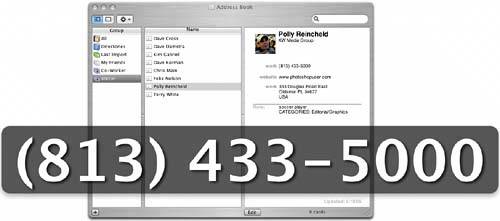 |
The Photoshop Channels Book
ISBN: B005M4VWU6
EAN: 2147483647
EAN: 2147483647
Year: 2006
Pages: 568
Pages: 568
Authors: Scott Kelby