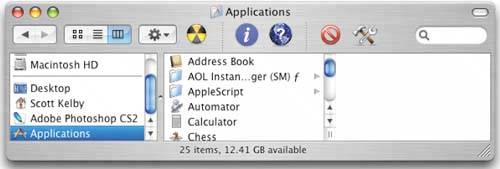TOO MANY ICONS IN YOUR TOOLBAR? SHRINK EM
TOO MANY ICONS IN YOUR TOOLBAR? SHRINK 'EMThe toolbar icons are fairly large, taking up considerable space both vertically and horizontally. If you add a few extra icons to the toolbar, the additional icons could wind up being hidden from view. What can you do? Well, you can have the toolbar display just the icons, which shrinks the space between the icons by removing the text. To display the toolbar items by icon, rather than by icon and text, Control-click anywhere within the toolbar and choose Icon Only. If you really want to shrink the toolbar to its bare minimum, try Text Only. For even more space-saving options, try Command-clicking on the white pill-shaped button in the upper right-hand corner of the Finder window. Each time you click, you get a new space-saving look. Icon & Text view
Icon view
Text view
|
EAN: 2147483647
Pages: 568