FIXING THE WORLD S WORST KEYBOARD SHORTCUT
FIXING THE WORLD'S WORST KEYBOARD SHORTCUTPrior to Mac OS X (and for all prior Macintosh history), to create a new folder you'd press Command-N. It was simple. It made sense. It was perfect. Obviously it was too perfect, so when Mac OS X came along, Apple changed the shortcut to Command-Shift-N. I've never gotten over that. But in Tiger, I (you, we) can bring back peace and Command-N harmony. Here's how: Go under the System Preferences, and click on the Keyboard & Mouse icon. When the preferences appear, click the Keyboard Shortcut tab on the far right. Just under the shortcuts window on the left side, there's a plus (+) sign. Click on it and a dialog will drop down. For Application choose Finder. In the Menu Title field, type "New Folder." Click in the Keyboard Shortcut field and press "Command-N," and then click Add. Now, do it all againclick the plus sign, choose Finder as your Application, but for Menu Title type "New Finder Window" and for Keyboard Shortcut enter "Command-Shift-N." Click Add, close the System Preferences, and restart your Mac. From now on, Command-N will create a new folder (hallelujah!) and Command-Shift-N will open the much more seldom-used New Finder Window. 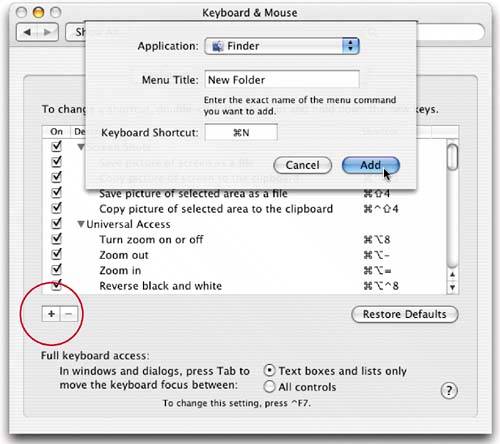 |
EAN: 2147483647
Pages: 568