IT WON T LET ME ERASE A DISK
IT WON'T LET ME ERASE A DISK!In previous versions of Mac OS, when you wanted to erase a disk, you just went under the Special menu and chose Erase Disk. But in Mac OS X, there's no Special menu (Apple might counter that all the menus are specialthey're not). Now to erase a disk, you have to launch Disk Utility (inside your Utilities folder, which is in your Applications on your hard drive). When you launch Disk Utility, just click on the tab for Erase and you're there! 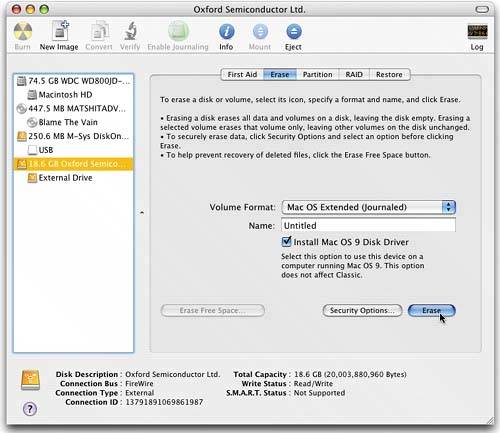 |
The Photoshop Channels Book
ISBN: B005M4VWU6
EAN: 2147483647
EAN: 2147483647
Year: 2006
Pages: 568
Pages: 568
Authors: Scott Kelby