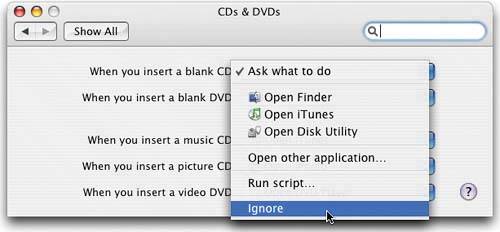STOP ASKING ME WHAT TO DO
STOP ASKING ME WHAT TO DO!There's a feature in Mac OS X that's both a blessing and a curse (it's a blessing if it does what you want, but otherwise…). For example, when you insert a blank CD it brings up a dialog asking what you want to do with it. Chances are, you do the same thing over and over (prepare it for burning, launch Toast, launch iTunes, etc.), but it keeps asking you, again and again, every time you insert a CD. It's just this side of maddening. You can change Mac OS X's list of "When you insert this, I'm opening that…" by going under the Apple menu, under System Preferences, and choosing CDs & DVDs. There you'll find a plain-English list of pop-up menus that lets you stop opening any applications that you don't want, and you can choose which apps, if any, you do want opened. Most importantly, Mac OS X will stop asking you what to do.
|
EAN: 2147483647
Pages: 568