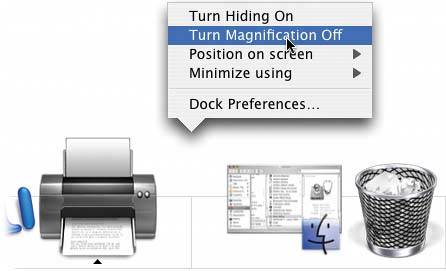HOW TO STOP MAGNIFYING YOUR DOCK
| This may be a very embarrassing subject for some of you, so I'll try to handle it with the utmost sensitivity. If you have a very small Dock (and you know who you are), the Magnification feature is almost a necessity. However, if you leave your Dock icons at their default size (which many people do), magnification can be wildly annoying, and because the icons are so large to begin with, magnification is totally unnecessary. When my wife first saw large Dock icons being magnified even more, the first thing she said was, "Is there a way to turn that awful thing off?" There is: Control-click on the Dock's vertical divider bar (on the far right side of the dock) and from the pop-up menu that appears choose Turn Magnification Off.
|
The Photoshop Channels Book
ISBN: B005M4VWU6
EAN: 2147483647
EAN: 2147483647
Year: 2006
Pages: 568
Pages: 568
Authors: Scott Kelby