STEP THIRTEEN (Getting on the Web )
STEP THIRTEEN (Getting "on the Web")Now that you've sent some email, it's time to explore the Web, which is your online destination for everything from news, weather, and sports to online shopping, research, entertainment, and just plain fun. To get on the Web, you first have to be connected to the Internet, so go ahead and connect to the Internet using the method recommended by your Internet Service Provider (probably with a cable modem, DSL, or dial up using a telephone line and your internal modem). Once you're connected, to visit a website you'll use Safari, Apple's Web browser, so click on the Safari icon in the Dock to launch it (its icon looks like a blue compass). This opens your Web browser and takes you to a startup page created by Apple. 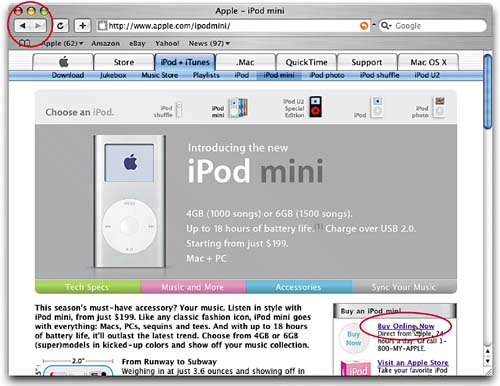 |
Getting Started with Your Mac and Mac OS X Tiger: Peachpit Learning Series
ISBN: 0321330528
EAN: 2147483647
EAN: 2147483647
Year: 2006
Pages: 189
Pages: 189
Authors: Scott Kelby