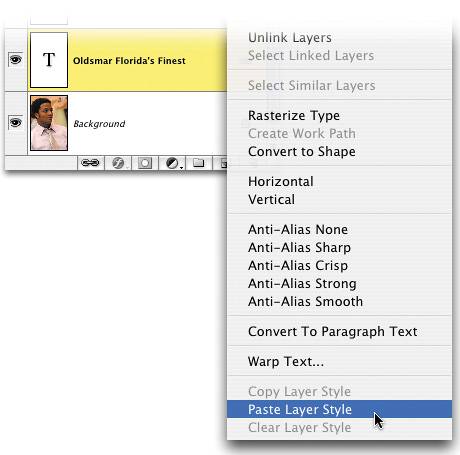CAN T WE ALL JUST HAVE THE SAME STYLE?
| < Day Day Up > |
CAN'T WE ALL JUST HAVE THE SAME STYLE?Want to apply a style that's on one layer to a bunch of other layers? It's easy (if you know the trick). Just link all the layers that you want to have that same style by Command-clicking (PC: Control-clicking) on them and clicking the Link icon at the bottom of the Layers palette. Then Control-click (PC: Right-click) on the layer's name with the style you want to copy and choose Select Linked Layers from the contextual menu that appears. Control-click (PC: Right-click) again and choose Paste Layer Style, and your style(s) will instantly paste to every linked layer. ©ISTOCKPHOTO/KEVIN RUSS
|
| < Day Day Up > |
Photoshop CS2 Killer Tips
ISBN: 0321330633
EAN: 2147483647
EAN: 2147483647
Year: 2006
Pages: 448
Pages: 448
Authors: Scott Kelby, Felix Nelson