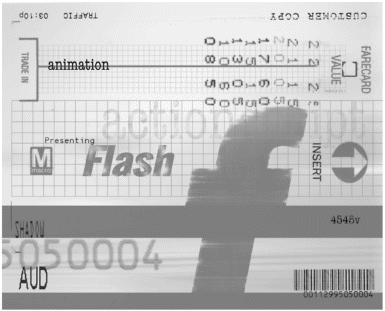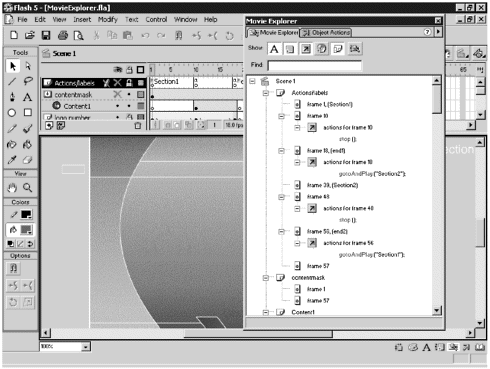Chapter 3. Finding Your Way with the Movie Explorer
| Back in the days of Flash 3 and 4, inheriting a complex Flash project from another designer or programmer could be nothing short of a nightmare. Teasing apart a large file, particularly one with lots of nested symbols, named instances, and ActionScript, could take hours. In some cases, it could take days. Flash 5 came to the rescue with the introduction of the Movie Explorer. The Movie Explorer gives you a quick snapshot of your entire Flash movie in the form of a hierarchical tree (see Figure 3.1). It displays the complete contents of your movie scene-by-scene, layer-by-layer, and frame-by-frame. You can now find every symbol, every instance name , and every single line of ActionScript in your movie, something you could never do before. Better yet, you can even print a copy of your movie's structure so that you can keep a record of its evolution over time. Figure 3.1. The Movie Explorer is a great addition to Flash 5. It enables you to quickly find all the elements in your movie. In this chapter, you'll take a look at the following:
|
EAN: 2147483647
Pages: 257