Foiling E-Mail Viruses
| E-mail is your computer's gateway to the rest of the world, and this gateway is what makes your e-mail one of the prime vectors for the distribution of computer viruses and other evils. Fortunately, Windows Mail provides options that can help you detect and prevent the introduction of viruses onto your computer. Protect Yourself and Others
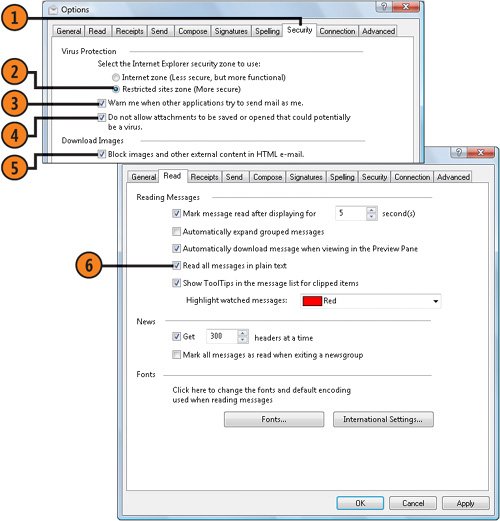 Tip
See Also
|
How to Wow: Photoshop for the Web
ISBN: N/A
EAN: 2147483647
EAN: 2147483647
Year: 2006
Pages: 286
Pages: 286
Authors: Jan Kabili, Colin Smith