Installing Critical Fixes
| Microsoft continues to issue updates to Windows, fixing problems and vulnerabilities as they're discovered. To keep your computer running smoothly and to avoid new types of attacks, it's important that you install any critical updates that Microsoft issues as soon as they're available. Fortunately, the Windows Update feature does most of the work for you. Configure Your Downloading
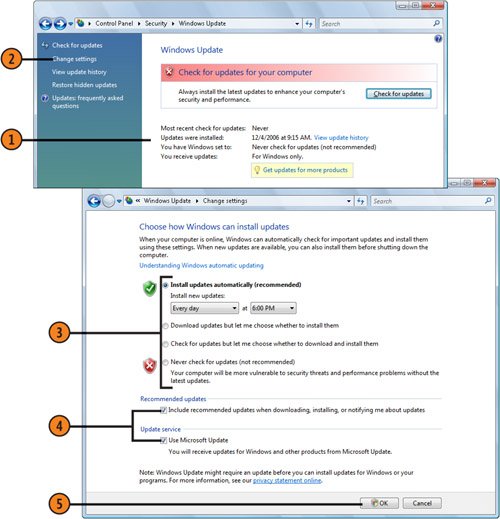 |
How to Wow: Photoshop for the Web
ISBN: N/A
EAN: 2147483647
EAN: 2147483647
Year: 2006
Pages: 286
Pages: 286
Authors: Jan Kabili, Colin Smith