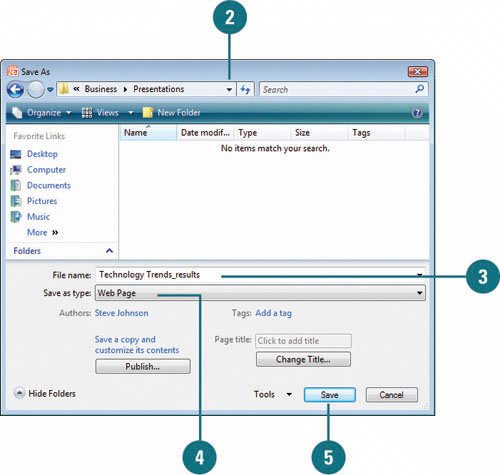PowerPoint 2007 is a versatile graphics presentation program that allows you to save your presentation in a variety of different formatssee the table on the following page for a complete list and description. For example, you might want to save your presentation as a Web page that you can view in a Web browser. Or you can save a presentation in an earlier version of PowerPoint (97-2003) in case the people you work with have not upgraded to PowerPoint 2007. If you save a presentation to PowerPoint 97-2003, some new features and formatting are converted to uneditable pictures or not retained. PowerPoint 2007 doesn't support saving to PowerPoint 95 and earlier formats.
 Click the Office button, and then point to Save As, and then click PowerPoint 97-2003 Presentation or Other Formats.
Click the Office button, and then point to Save As, and then click PowerPoint 97-2003 Presentation or Other Formats.
 Click the Save in list arrow, and then click the drive or folder where you want to save the file.
Click the Save in list arrow, and then click the drive or folder where you want to save the file.
 Type a presentation file name.
Type a presentation file name.
 Click the Save as type list arrow, and then click the file format you want.
Click the Save as type list arrow, and then click the file format you want.
 Click Save.
Click Save.
Important
Some new features and formatting are converted to uneditable pictures or not retained.
PowerPoint 2007 Supported File Formats |
|---|
Save As file type | Extension | Used to save |
|---|
PowerPoint Presentation (New!) | .pptx | PowerPoint 2007 presentation |
PowerPoint Macro-Enabled Presentation (New!) | .pptm | PowerPoint 2007 presentation that contains Visual Basic for Applications (VBA) code |
PowerPoint 97-2003 | .ppt | PowerPoint 97 to PowerPoint 2003 presentation |
PDF Presentation (New!) | .pdf | Fixed-layout electronic file format that preserves document formatting developed by Adobe Systems |
XPS Document Format (New!) | .xps | Fixed-layout electronic file format that preserves document formatting developed by Microsoft |
PowerPoint Template (New!) | .potx | PowerPoint 2007 template |
PowerPoint Macro-Enabled Template (New!) | .potm | PowerPoint 2007 template that includes preapproved macros |
PowerPoint 97-2003 Template | .pot | PowerPoint 97 to PowerPoint 2003 template |
Office Theme (New!) | .thmx | Style sheet that include theme definitions |
PowerPoint Show (New!) | .pps; .ppsx | PowerPoint 2007 presentation that opens in Slide Show view |
PowerPoint Macro-Enabled Show (New!) | .ppsm | PowerPoint 2007 show that includes preapproved macros |
PowerPoint 97-2003 Show | .ppt | PowerPoint 97-2003 presentation that opens in Slide Show view |
PowerPoint Add-In (New!) | .ppam | PowerPoint 2007 add-in that stores specialized functionality, such as VBA code |
PowerPoint 97-2003 Add-in | .ppa | PowerPoint 97-2003 add-in that stores specialized functionality, such as VBA code |
Single File Web Page | .mht; .mhtml | Web page as a single file with an .htm file |
Web Page | .htm; .html | Web page as a folder with an .htm file |
GIF, JPEG, PNG, TIFF, Device Independent Windows Metafile, Enhanced Windows Metafile | .gif, .jpg, .png, .tif, .wmf, .emf | Various graphics formats that open in other programs |
Outline/RTF | .rtf | Presentation outline as a text-only document |