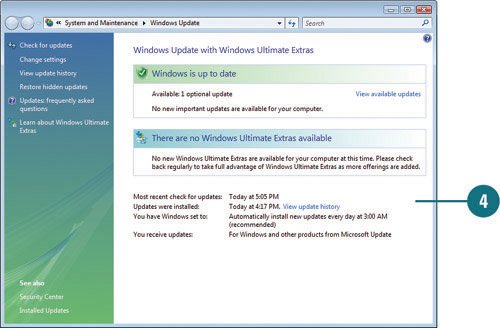Getting PowerPoint Updates on the Web
| PowerPoint offers a quick and easy way to update with any new software downloads that improve the stability and security of the program. From the Resources area in the PowerPoint Options dialog box, simply click the Check for Updates button to connect to the Microsoft Update Web site to have your computer scanned for necessary updates. Then choose which Office updates you want to download and install. Get PowerPoint Updates on the Web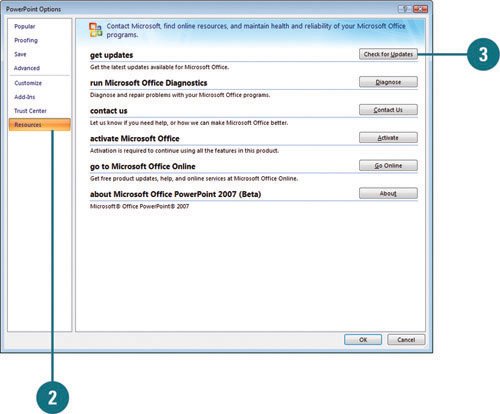
|
EAN: 2147483647
Pages: 348