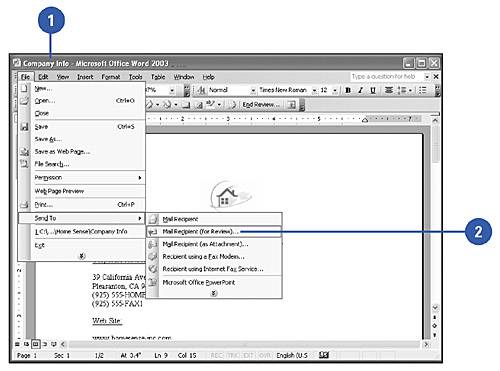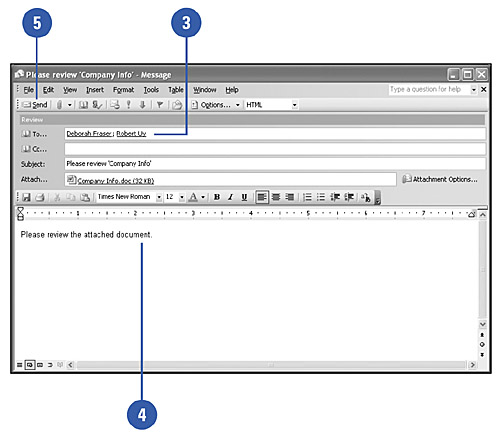Sending a Document for Review
| After you finish making changes to a document, you can quickly send it to another person for review using e-mail. Word allows you to send documents out for review using e-mail from within the program so that you do not have to open your e-mail program. However, you need to have an e-mail program installed, such as Microsoft Office Outlook, Outlook Express, Microsoft Exchange, or some 32-bit e-mail program that's compatible with the Messaging Application Programming Interface (MAPI), on your computer and an e-mail account set-up . Send a Document for Review
|
EAN: N/A
Pages: 310