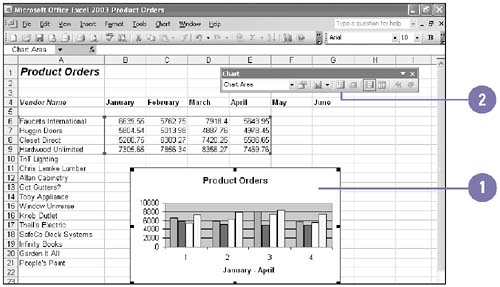Enhancing a Chart
| Add chart options to enhance the appearance of the chart and increase its overall effectiveness. Chart options include chart objects such as titles, legends, text annotations, and gridlines. A chart title identifies the primary purpose of the chart; adding a title for each axis also clarifies the data that you're plotting. Titles can be any length, and you can format them just like other worksheet text. A legend associates the colors and patterns in a chart with the data they represent. Legend text is derived from the data series plotted within a chart. You can rename an item within a legend by changing the text in the data series. Gridlines are horizontal and vertical lines that help the reader determine data point values in a chart. You can modify legends and gridlines at any time. Add a Title
Add or Delete a Legend
|
EAN: 2147483647
Pages: 418