| Programmers, especially those with JavaScript, XML, and C++ programming, can create extensions to Dreamweaver and share or sell them. Extensions can expand on existing features in Dreamweaver MX 2004, or they can provide entirely new capabilities. Extensions can help you with workflow, design, and development. Many extensions are available for you to download and install. After they are installed, extensions become integrated into Dreamweaver as part of the program. (If you are thinking about writing your own extensions, check out Help, Extensions, Extending Dreamweaver. The help file that appears contains a wealth of detail for extension developers.) About Macromedia Exchange Macromedia Exchange is the Macromedia-run Web site where most extensions are submitted and are available for download (see Figure 12.1). Unlike in the past, the Exchange site contains both free software and software you must buy. Figure 12.1. The Macromedia Exchange Web site is a rich environment for designers and developers to share and create extensions. 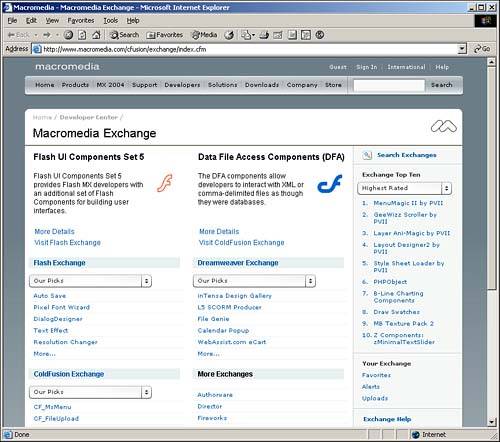
The Exchange Web site exists to provide a repository of extensions to Macromedia products, provide community and support via discussion groups, enable users of extensions to rate and review individual extensions, and provide information for designers and developers interested in writing their own extensions. If you are interested in more extensions and components than you can find on Exchange, you may want to look into the DevNet Resource Kits (DRK's) from Macromedia. You can buy the quarterly CDs, subscribe to the service, or both. NOTE To access the Exchange site, point your browser to http://exchange.macromedia.com/. To go directly to the Dreamweaver Exchange, use this URL: http://exchange.macromedia.com/dreamweaver/.
Managing Extensions If you'd like to add extensions to Dreamweaver, you first need to register at the site. After that, you should download and install the Extension Manager, a free program Macromedia provides to help you quickly add and install extensions. Then look through the variety of extension resources available to you, and download and install those of interest to you. Registration is a simple process that provides you with several resources, including regular news updates via email regarding Macromedia resources and products, product tracking, and full access to Exchange services. To register for Macromedia Exchange, visit http://www.macromedia.com/membership/. Membership is free and instant. Next, before you can download any extensions, you need to download and install the Extension Manager. To do so, point your browser to http://exchange.macromedia.com/. After you are a registered user , you will be welcomed by the Exchange and provided with a page that helps you access both the Exchange and the program version you require. Note that the minimum version of the Extension Manager that Macromedia recommends for use with Dreamweaver MX 2004 is 1.6. To launch the Exchange from Dreamweaver MX 2004, select Commands, Manage Extensions. The Macromedia Extension Manager dialog box appears (see Figure 12.2). In the dialog box, you'll see a list of any extensions you might have downloaded in the past. Figure 12.2. Here you see the Macromedia Extension Manager with a number of extensions installed. 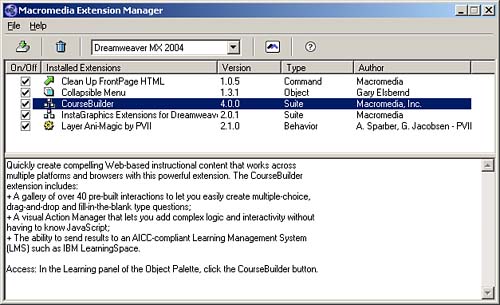
The Extension Manager dialog box provides the following options: -
On/Off ” This option, found in the main window, allows you to check or uncheck a given extension to ensure that it is either activated or deactivated. -
Installed Extension ” This feature lists by name all the extensions you've downloaded. -
Version ” Here, you can find the numeric version release of the extension you're using. This is helpful when determining whether an upgrade to a given extension you might have had for some time is necessary. -
Type ” This field describes the means by which the extension is accessed. For example, Command means the option is available to you from the Command menu. -
Author ” Because the Exchange is an open -distribution system, authors are acknowledged in this field. Some authors include their email addresses so you can email them if you have any concerns or problems. NOTE To see a description of the extension in question, highlight it in the Extension Manager dialog box; a description appears in the lower box, along with information on how to access the extension.
Extensions at a Glance Many extensions are available for Macromedia Dreamweaver. They are organized into categories so you can easily find those extensions most suited to your needs. The categories, at this writing, include accessibility, app servers, browsers, DHTML/ layers , extension development, Fireworks, Flash media, learning, navigation, productivity, rich media, scripting, security, style/format, tables, text, commerce, content, and Web analysis. Getting Help with Extensions The Macromedia Web site provides terrific support to all designers and developers using Dreamweaver MX, as well as those using and creating extensions. Support is delivered via Macromedia newsgroups (Web-based and standard newsgroups) and the Web site in general. To access general support, point your browser to http://www.macromedia.com/devnet/community/ and click the Dreamweaver link. To access Dreamweaver online forums, where you'll find the Dreamweaver Exchange Extensions forum, point your browser to http://webforums.macromedia.com/dreamweaver/ and click the Dreamweaver Exchange Extensions link. Support that comes through these channels is typically swift and most frequently provided by peers rather than Macromedia. Adding an Extension After you have your membership, have downloaded and installed the Macromedia Extension Manager, and are oriented to the site, you can download and install your first extension. The procedure is simply a matter of browsing to the Exchange site, choosing an extension that looks interesting, reading about it, then clicking the Download button. After you've saved the downloaded extension, install it by opening Extension Manager, choosing Dreamweaver MX 2004 from the drop-down menu, and choosing File, Install Extension. You'll probably need to restart Dreamweaver to gain access to the new extension. Downloading a Behavior Downloading a behavior is similar to downloading any other extension. However, you begin the process by opening the Behaviors panel. From the Actions (+) menu, select Get More Behaviors. Your default Web browser will open, and the Macromedia Exchange Web site will be available. Browse to a behavior of interest and download it, then install the extension as described above. Again, you will generally need to restart Dreamweaver before using the new behavior. You'll see it in the Behaviors panel when you click the (+). Many extensions are really mini-applications in and of themselves . If you invoke a given command or behavior, either that extension will automatically execute or its related dialog box will appear so you can customize and control the extension's features. Installing Third-Party Plug-ins Just as a site visitor must have a plug-in installed to display certain features such as Flash movies, so must you. Every time you start Dreamweaver, it performs a quick search to find out which plug-ins are available locally, looking in your browser folders for the information. If you want to directly install a plug-in for use in Dreamweaver, download it from the plug-in's home Web site. (An example would be downloading the SVG plug-in from Adobe.) When prompted to save the plug-in to a particular location, select Browse and find the Dreamweaver MX 2004/Configuration/Plugins folder. When the download is complete, you might need to double-click the executable file for the plug-in to finish the installation process.  | Have you downloaded a plug-in and can play the associated media in Dreamweaver MX 2004 but not your browser? Find out why in "Plug-in Availability" in the "Troubleshooting" section . |
|