Sort
|
| < Day Day Up > |
|
Sorting data within a report allows you to rearrange the rows alphabetically, or if your sort is on a measure column, numerically. For example, you can use Sort to find wines with the highest rating. When you want to analyze data within a subset by using Breaks, the breaks take priority over the sorts. In the following example, you will sort the data by Country and then by Rating to further analyze ratings within each country:
-
Select the column within the Block Structure. BusinessObjects adds a gray box to the column selected. Here Country is selected; Varietal is not.

-
Click Apply Sort from the Slice and Dice Panel toolbar.
-
The first sort you add applies to all the rows within the existing block. The sort icon shows a number 1 to indicate that Country is the primary sort order.
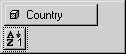
-
Select the column Average Rating.
-
Click Apply Sort. The sort icon shows a number 2. When you apply a Sort to a column, the default sort order is ascending and the button shows AZ. In this case, you want to see the highest wine ratings within a particular country, so the sort order should be from highest to lowest. To change the sort order to descending, double-click the sort icon beneath the variable name; it turns to ZA. If you have the status bar displayed, it informs you the action will invert the sort order.

Note You can see above that the sort icon is highlighted with a dotted line. This means the icon or function is selected, not the entire column. When you have just the function selected, you can use DEL to remove the function from that column.
-
Click Apply to have the data in the block sorted. Until you click Apply, the data in the Report window does not change.
-
Minimize the Slice and Dice Panel to view the results of the new sort order.
The following table shows the results of these two sorts. Without the breaks, the sorts may not be particularly clear. Sorts and breaks together more clearly divide the report in a way that facilitates analysis by different groups of data.
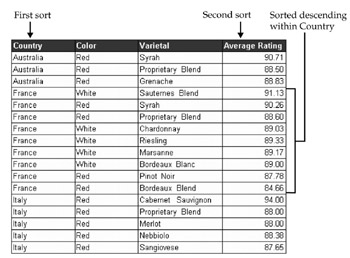
|
| < Day Day Up > |
|
EAN: 2147483647
Pages: 206