Table of contents
| [ LiB ] |
| < border="0" cellspacing="0" cellpadding ="0"> | |||||||||||||||||||||||||||||
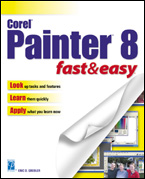 | ||
| Table of Contents | ||
| Corel Painter 8 fast&easy | ||
| By Eric D. Grebler | ||
| Publisher | : Premier Press | |
| Pub Date | : 2003 | |
| ISBN | : 1-59200-149-1 | |
| Pages | : 368 | |
| | ||
| | Dedication | |||||||||||||||
| | Acknowledgments | |||||||||||||||
| | About the Author | |||||||||||||||
| | Introduction | |||||||||||||||
| | Who Should Read This Book? | |||||||||||||||
| | Some Helpful Hints | |||||||||||||||
| | Part I: Painter Basics | |||||||||||||||
| | Chapter 1. Getting to Know Corel Painter | |||||||||||||||
| | Exploring the User Interface | |||||||||||||||
| | Customizing the User Interface | |||||||||||||||
| | Saving the User Interface | |||||||||||||||
| | Accessing User Interface Layouts | |||||||||||||||
| | Chapter 2. Painter Basics | |||||||||||||||
| | Creating a New Canvas | |||||||||||||||
| | Saving a File | |||||||||||||||
| | Opening a File | |||||||||||||||
| | Scanning an Image | |||||||||||||||
| | Closing a File | |||||||||||||||
| | Working with Multiple Documents | |||||||||||||||
| | Chapter 3. Getting around in Painter | |||||||||||||||
| | Using the Magnifier Tool | |||||||||||||||
| | Working with the Magnifier Property Bar | |||||||||||||||
| | Using the Grabber Tool | |||||||||||||||
| | Using Scroll Bars | |||||||||||||||
| | Working with the Zoom Slider | |||||||||||||||
| | Using the Navigation Icon | |||||||||||||||
| | Part II: Painting | |||||||||||||||
| | Chapter 4. Painting | |||||||||||||||
| | Using Brushes | |||||||||||||||
| | Chapter 5. Working with the Brush Creator | |||||||||||||||
| | Getting to Know the Brush Creator | |||||||||||||||
| | Using the Brush Creator | |||||||||||||||
| | Using the Scratch Pad | |||||||||||||||
| | Saving a Brush | |||||||||||||||
| | Creating a Category | |||||||||||||||
| | Chapter 6. Working with Color | |||||||||||||||
| | Using the Colors Palette | |||||||||||||||
| | Working with the Mixer Palette | |||||||||||||||
| | Working with Color Sets | |||||||||||||||
| | Using the Color Info Palette | |||||||||||||||
| | Chapter 7. Working with Selections | |||||||||||||||
| | Making Basic Selections | |||||||||||||||
| | Using the Lasso Tool | |||||||||||||||
| | Using the Magic Wand Tool | |||||||||||||||
| | Using the Selection Adjuster Tool | |||||||||||||||
| | Deselecting | |||||||||||||||
| | Saving Selections | |||||||||||||||
| | Loading Selections | |||||||||||||||
| | Understanding Selection Modes | |||||||||||||||
| | Working with the Selection Portfolio | |||||||||||||||
| | Chapter 8. Working with Patterns | |||||||||||||||
| | Selecting and Applying a Pattern | |||||||||||||||
| | Editing a Pattern | |||||||||||||||
| | Creating and Saving a Pattern | |||||||||||||||
| | Chapter 9. Using Weaves and Gradients | |||||||||||||||
| | Selecting and Applying Weaves | |||||||||||||||
| | Understanding the Weaves Palette | |||||||||||||||
| | Working with Gradients | |||||||||||||||
| | Chapter 10. Working with Layers | |||||||||||||||
| | Working with the Layers Palette | |||||||||||||||
| | Part III: Effects | |||||||||||||||
| | Chapter 11. Using Water Color and Liquid Ink | |||||||||||||||
| | Applying Water Color | |||||||||||||||
| | Removing Water Color | |||||||||||||||
| | Adjusting Water Color Controls | |||||||||||||||
| | Working with Digital Water Colors | |||||||||||||||
| | Using Liquid Inks | |||||||||||||||
| | Making Liquid Inks Three-Dimensional | |||||||||||||||
| | Chapter 12. Working with Text | |||||||||||||||
| | Applying Text | |||||||||||||||
| | Modifying Text | |||||||||||||||
| | Reshaping Text | |||||||||||||||
| | Using the Bevel World Plug-In | |||||||||||||||
| | Chapter 13. Working with Photos and Effects | |||||||||||||||
| | Adjusting Photo Size and Resolution | |||||||||||||||
| | Adjusting the Brightness and Contrast of an Image | |||||||||||||||
| | Using Photo Brushes | |||||||||||||||
| | Working with Photo Effects | |||||||||||||||
| | Creating a Sketch from a Photo | |||||||||||||||
| | Creating a Woodcut | |||||||||||||||
| | Working with Blobs | |||||||||||||||
| | Using the Image Warp Effect | |||||||||||||||
| | Using Motion Blur | |||||||||||||||
| | Creating a Negative Image | |||||||||||||||
| | Chapter 14. Cloning | |||||||||||||||
| | Cloning a New Document | |||||||||||||||
| | Cloning an Existing Document | |||||||||||||||
| | Automatic Cloning | |||||||||||||||
| | Part IV: Discovering Painter Tools | |||||||||||||||
| | Chapter 15. Working with Scripts | |||||||||||||||
| | Using the Scripts Palette | |||||||||||||||
| | Recording and Playing Scripts with Different Brushes | |||||||||||||||
| | Chapter 16. Working with Web Features | |||||||||||||||
| | Using Web-Safe Colors | |||||||||||||||
| | Creating Tiled Web-Page Backgrounds | |||||||||||||||
| | Creating an Image Map | |||||||||||||||
| | Assigning Links to Image Map Slices | |||||||||||||||
| | Creating Web Animations | |||||||||||||||
| | Chapter 17. Working with the Image Hose | |||||||||||||||
| | Using the Image Hose | |||||||||||||||
| | Changing Nozzles | |||||||||||||||
| | Creating Nozzles | |||||||||||||||
| | Adjusting Image Hose Settings | |||||||||||||||
| | Chapter 18. Working with Paper | |||||||||||||||
| | Selecting Paper Textures | |||||||||||||||
| | Adjusting Paper Properties | |||||||||||||||
| | Creating Paper | |||||||||||||||
| | Appendix A. Brushes and Variants | |||||||||||||||
| | Acrylics | |||||||||||||||
| | Airbrushes | |||||||||||||||
| | Artists | |||||||||||||||
| | Blenders | |||||||||||||||
| | Calligraphy | |||||||||||||||
| | Chalk | |||||||||||||||
| | Charcoal | |||||||||||||||
| | Cloners | |||||||||||||||
| | Colored Pencils | |||||||||||||||
| | Conte | |||||||||||||||
| | Crayons | |||||||||||||||
| | Digital Water Color | |||||||||||||||
| | Distortion | |||||||||||||||
| | Erasers | |||||||||||||||
| | F-X | |||||||||||||||
| | Felt Pens | |||||||||||||||
| | Gouache | |||||||||||||||
| | Impasto | |||||||||||||||
| | Liquid Ink | |||||||||||||||
| | Oil Pastels | |||||||||||||||
| | Oils | |||||||||||||||
| | Palette Knives | |||||||||||||||
| | Pastels | |||||||||||||||
| | Pattern Pens | |||||||||||||||
| | Pencils | |||||||||||||||
| | Pens | |||||||||||||||
| | Photo | |||||||||||||||
| | Sponges | |||||||||||||||
| | Sumi-e | |||||||||||||||
| | Tinting | |||||||||||||||
| | Water Color | |||||||||||||||
| [ LiB ] |
Corel Painter 8 Fast & Easy (Fast & Easy (Premier Press))
ISBN: 1592001491
EAN: 2147483647
EAN: 2147483647
Year: 2002
Pages: 142
Pages: 142
Authors: Eric Grebler