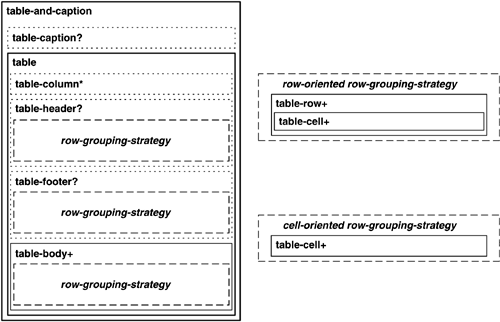6.1.1 Aligned tuples of block-level constructs Standalone blocks cannot be adjacent to each other in the inline-progression direction. Tuples of adjacent blocks are useful for associating pieces of information, including The name of the construct shouldn't prejudice how the construct is used. -
Don't think that only tables in your XML information can use this construct for layout. -
Regard the construct as a layout facility for multiple block-level constructs in the inline-progression direction of the parent block. -
For two-column tables, a list construct may suffice or offer other layout features you need. The content of the blocks may determine the edges of the blocks. -
An auto-layout table adapts column widths to the widths of the cell contents. -
The fixed-width table layout ignores the widths of the cell contents. -
Once determined, the widths of the columns are fixed for the entire table. 6.1.2 Table- related formatting objects A table is a block-level construct. -
There are two ways to begin a table-related hierarchy. -
table-and-caption : -
table : -
Table widths are specified as with other block-level constructs, by providing -
There are no limitations on the location of table or table-and-caption objects in an instance. -
Tables have the same kinds of attributes as other block-level constructs. The indeterminate room for rows on a page necessitates special handling of page breaks. Constructs of a global nature are rendered on each page that gets table content. One strategy for building rows in a header, footer, or body row group is to make everything containerized; the other strategy is to have these groups triggered by cell properties. -
The containerized strategy implies the use of table-row objects; -
each one contains table-cell objects; -
it supports transformation of row-related container constructs in source information; -
this is an opportunity for row-wide inheritance of properties. -
The triggered strategy implies the use of only table-cell objects; -
you'll have to use starts-row and ends-row properties; -
this supports algorithmic breaking of cells into rows when source is not containerized; -
properties represent conditions to be met and not actions to be performed; -
Multiple table-body objects are allowed in a single table; -
each table-body object allows a portion of the table to use a different row strategy; -
each row group may be defined differently than other row groups, but a single row group can only be either containerized or triggered. Column widths may be calculated from content. -
This requires that the table has the table-layout property of " auto ". -
This is the initial value for the property and must be changed to get fixed layout behavior. -
Implementation-defined algorithms will not ensure the same presentation between different processors. Table column properties are specified using table-column . -
This is an empty formatting object that does not generate any areas. -
The column number need not be specified if it is equal to the previous sibling specification's column number plus one. -
Formatting properties in this object can be utilized by cells by explicitly using the from-table-column() function. Column widths specified by column-width can be relative or explicit. -
It may need to be specified either way for all columns. -
A relative value can be given with a "unit" specification. -
Each relatively sized column width is specified as a quantity of abstract units. -
The sum of units in all unit-specified columns is the basis of a single unit's value. -
The function proportional-column-width( number-of-units ) : -
The table-layout must be " fixed " and the inline-progression-dimension cannot be " auto " (but may be " 100% " to be as wide as possible). -
A fixed value can be given with a length specification. -
You can mix columns with relative and fixed specifications; A summary of table structures and row grouping strategies is shown in Figure 6-4. -
Thick lines indicate only those objects that can be the apex of a table structure. -
The choice of row strategy is within each sibling row group (header, footer, or body). Figure 6-4. Possible table formatting object hierarchies 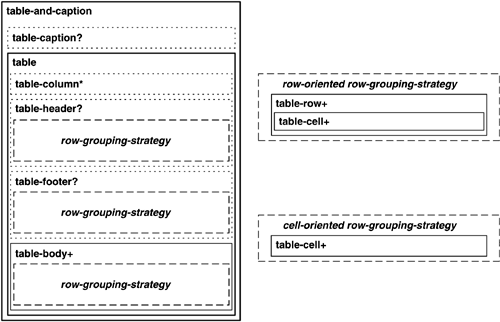  |