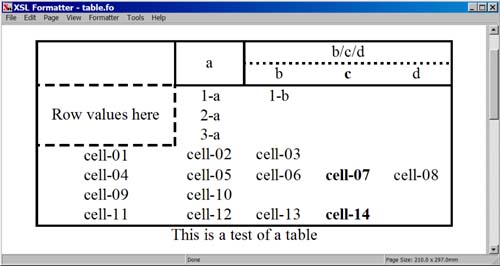6.2 Tabular appearance
6.2.1 Table and cell bordersTable and cell borders can be visible or invisible.
Co-incident cell and table borders can be arbitrated or separated.
Precedence guides the arbitration between two conflicting border specifications.
Empty cells can be treated specially.
6.2.2 Spanning cellsCells can occupy more than one column or row.
Cell spanning progresses towards the end and after edges, starting with the current cell
Spanning rows takes away from subsequent rows' unnumbered columns.
6.2.3 Table and cell alignmentTwo ways to position a table in the inline-progression direction within its parent area are
Inheritable property values will be inherited by the table cells, usually producing undesirable results.
The content of cells can be aligned through inherited properties.
6.2.4 The table-and-caption objectPurpose
Content
Property sets
Other optional properties
Shorthands influencing the above properties
Property of interest
An example is shown in Figure 6-5. Figure 6-5. Table constructs Note in the example:
An excerpt from Figure 6-5 is shown in Example 6-1. Example 6-1 The use of table-and-caption object in Figure 6-5Line 01 <table-and-caption caption-side="after"> 02 <table-caption> 03 <block text-align="center">This is a test of a table</block> 04 </table-caption> 05 <table border="solid" border-collapse="collapse"> 06 ... 07 <table-header> 08 ... 09 </table-header> 10 <table-body> 11 ... 12 </table-body> 13 <table-body text-align="center"> 14 ... 15 </table-body> 16 </table> 17 </table-and-caption> 6.2.5 The table-caption objectPurpose
Content
Property sets
Other optional properties
Shorthand influencing the above properties
Properties of interest
Properties of descendent blocks within the caption block
An excerpt from Figure 6-5 is shown in Example 6-2. 6.2.6 The table objectPurpose
Content
Example 6-2 The use of table-caption object in Figure 6-5Line 01 <table-and-caption caption-side="after"> 02 <table-caption> 03 <block text-align="center">This is a test of a table</block> 04 </table-caption> 05 <table border="solid" border-collapse="collapse"> 06 ... 07 <table-header> 08 ... 09 </table-header> 10 <table-body> 11 ... 12 </table-body> 13 <table-body text-align="center"> 14 ... 15 </table-body> 16 </table> 17 </table-and-caption> Property sets
Other optional properties
Shorthands influencing the above properties
An excerpt from Figure 6-5 is shown in Example 6-3. Example 6-3 The use of table object in Figure 6-5Line 01 <table-and-caption caption-side="after"> 02 <table-caption> 03 <block text-align="center">This is a test of a table</block> 04 </table-caption> 05 <table border="solid" border-collapse="collapse"> 06 ... 07 <table-header> 08 ... 09 </table-header> 10 <table-body> 11 ... 12 </table-body> 13 <table-body text-align="center"> 14 ... 15 </table-body> 16 </table> 17 </table-and-caption> 6.2.7 The table-column objectPurpose
Content
Property sets
Other optional properties
Property of interest
An excerpt from Figure 6-5 is shown in Example 6-4. Example 6-4 The use of table-column object in Figure 6-5Line 01 <table-and-caption caption-side="after"> 02 <table-caption> 03 <block text-align="center">This is a test of a table</block> 04 </table-caption> 05 06 <table border="solid" border-collapse="collapse"> 07 <table-column column-width="proportional-column-width(2)"/> 08 <table-column column-width="proportional-column-width(1)"/> 09 <table-column column-width="proportional-column-width(1)"/> 10 <table-column column-width="proportional-column-width(1)" 11 font-weight="bold"/> 12 <table-column column-width="proportional-column-width(1)"/> 13 14 <table-header> 15 ... 16 </table-header> 17 <table-body> 18 ... 19 </table-body> 20 <table-body text-align="center"> 21 ... 22 <table-cell font-weight="from-table-column(font-weight)"> 23 <block>cell-06</block></table-cell> 24 25 <table-cell font-weight="from-table-column(font-weight)"> 26 <block>cell-07</block></table-cell> 27 <table-cell font-weight="from-table-column(font-weight)" 28 ends-row="true"> 29 <block>cell-08</block></table-cell> 30 ... 31 </table-body> 32 </table> 33 </table-and-caption> 6.2.8 The table-header objectPurpose
Content
Property sets
Other optional properties
An excerpt from Figure 6-5 is shown in Example 6-5. 6.2.9 The table-footer objectPurpose
Content
Example 6-5 The use of table-header object in Figure 6-5Line 01 <table-and-caption caption-side="after"> 02 <table-caption> 03 <block text-align="center">This is a test of a table</block> 04 </table-caption> 05 <table border="solid" border-collapse="collapse"> 06 ... 07 <table-header> 08 <table-row> 09 ... 10 </table-row> 11 <table-row> 12 ... 13 </table-row> 14 </table-header> 15 <table-body> 16 <table-row text-align="center"> 17 ... 18 <table-row text-align="center"> 19 ... 20 </table-body> 21 <table-body text-align="center"> 22 <table-cell font-weight="from-table-column(font-weight)"> 23 <block>cell-01</block></table-cell> 24 ... 25 <table-cell font-weight="from-table-column(font-weight)"> 26 <block>cell-14</block></table-cell> 27 </table-body> 28 </table> 29 </table-and-caption> Property sets
Other optional properties
6.2.10 The table-body objectPurpose
Content
Property sets
Other optional properties
An excerpt from Figure 6-5 is shown in Example 6-6. Example 6-6 The use of table-body object in Figure 6-5Line 01 <table border="solid" border-collapse="collapse"> 02 ... 03 <table-header> 04 ... 05 </table-header> 06 <table-body> 07 <table-row text-align="center"> 08 ... 09 </table-row> 10 <table-row text-align="center"> 11 <table-cell font-weight="from-table-column(font-weight)"> 12 <block>2-a</block></table-cell> 13 </table-row> 14 <table-row text-align="center"> 15 <table-cell font-weight="from-table-column(font-weight)"> 16 <block>3-a</block></table-cell> 17 </table-row> 18 </table-body> 19 <table-body text-align="center"> 20 <table-cell font-weight="from-table-column(font-weight)"> 21 <block>cell-01</block></table-cell> 22 ... 23 <table-cell font-weight="from-table-column(font-weight)" 24 starts-row="true"> 25 <block>cell-04</block></table-cell> 26 ... 27 <table-cell font-weight="from-table-column(font-weight)" 28 ends-row="true"> 29 <block>cell-08</block></table-cell> 30 ... 31 <table-cell font-weight="from-table-column(font-weight)" 32 starts-row="true"> 33 <block>cell-11</block></table-cell> 34 <table-cell font-weight="from-table-column(font-weight)"> 35 <block>cell-12</block></table-cell> 36 </table-body> 37 </table> Note in the example:
6.2.11 The table-row objectPurpose
Content
Property sets
Other optional properties
Shorthands influencing the above properties
An excerpt from Figure 6-5 is shown in Example 6-7. Example 6-7 The use of table-row object in Figure 6-5Line 01 <table-and-caption caption-side="after"> 02 <table-caption> 03 <block text-align="center">This is a test of a table</block> 04 </table-caption> 05 <table border="solid" border-collapse="collapse"> 06 ... 07 <table-header> 08 <table-row> 09 <table-cell number-rows-spanned="2"> 10 ... 11 </table-row> 12 <table-row> 13 <table-cell border-before-style="dotted" 14 border-after-style="solid"> 15 ... 16 </table-row> 17 </table-header> 18 <table-body> 19 <table-row text-align="center"> 20 ... 21 </table-row> 22 23 <table-row text-align="center"> 24 <table-cell font-weight="from-table-column(font-weight)"> 25 <block>2-a</block></table-cell> 26 </table-row> 27 <table-row text-align="center"> 28 <table-cell font-weight="from-table-column(font-weight)"> 29 <block>3-a</block></table-cell> 30 </table-row> 31 </table-body> 32 <table-body text-align="center"> 33 <table-cell font-weight="from-table-column(font-weight)"> 34 <block>cell-01</block></table-cell> 35 ... 36 <table-cell font-weight="from-table-column(font-weight)"> 37 <block>cell-14</block></table-cell> 38 </table-body> 39 </table> 40 </table-and-caption> 6.2.12 The table-cell objectPurpose
Content
Property sets
Other optional properties
Example 6-8 The use of table-cell object in Figure 6-5Line 01 <table-and-caption caption-side="after"> 02 ... 03 <table-header> 04 <table-row> 05 <table-cell font-weight="from-table-column(font-weight)" 06 number-rows-spanned="2"> 07 <block/> 08 </table-cell> 09 <table-cell font-weight="from-table-column(font-weight)" 10 number-rows-spanned="2" border="solid" 11 display-align="center"> 12 <block text-align="center">a</block> 13 </table-cell> 14 <table-cell font-weight="from-table-column(font-weight)" 15 number-columns-spanned="3"> 16 <block text-align="center">b/c/d</block> 17 </table-cell> 18 </table-row> 19 ... 20 </table-header> 21 <table-body> 22 <table-row text-align="center"> 23 <table-cell font-weight="from-table-column(font-weight)" 24 number-rows-spanned="3" border="dashed" 25 display-align="center"> 26 <block>Row values here</block> 27 </table-cell> 28 <table-cell font-weight="from-table-column(font-weight)"> 29 <block>1-a</block> </table-cell> 30 <table-cell font-weight="from-table-column(font-weight)"> 31 <block>1-b</block> </table-cell> 32 </table-row> 33 <table-row text-align="center"> 34 <table-cell font-weight="from-table-column(font-weight)"> 35 <block>2-a</block> </table-cell> 36 </table-row> 37 <table-row text-align="center"> 38 <table-cell font-weight="from-table-column(font-weight)"> 39 <block>3-a</block> </table-cell> 40 </table-row> 41 </table-body> Excerpts from Figure 6-5 in Examples Example 6-8 and Example 6-9 show, respectively, the use of the row-based and cell-based row grouping strategies. Example 6-9 The use of table-cell object in Figure 6-5Line 01 <table-and-caption caption-side="after"> 02 ... 03 <table-body text-align="center"> 04 <table-cell font-weight="from-table-column(font-weight)"> 05 <block>cell-01</block> </table-cell> 06 <table-cell font-weight="from-table-column(font-weight)"> 07 <block>cell-02</block> </table-cell> 08 <table-cell font-weight="from-table-column(font-weight)"> 09 <block>cell-03</block> </table-cell> 10 <table-cell font-weight="from-table-column(font-weight)" 11 starts-row="true"> 12 <block>cell-04</block> </table-cell> 13 <table-cell font-weight="from-table-column(font-weight)"> 14 <block>cell-05</block> </table-cell> 15 <table-cell font-weight="from-table-column(font-weight)"> 16 <block>cell-06</block> </table-cell> 17 <table-cell font-weight="from-table-column(font-weight)"> 18 <block>cell-07</block> </table-cell> 19 <table-cell font-weight="from-table-column(font-weight)" 20 ends-row="true"> 21 <block>cell-08</block> </table-cell> 22 <table-cell font-weight="from-table-column(font-weight)"> 23 <block>cell-09</block> </table-cell> 24 <table-cell font-weight="from-table-column(font-weight)"> 25 <block>cell-10</block> </table-cell> 26 <table-cell font-weight="from-table-column(font-weight)" 27 starts-row="true"> 28 <block>cell-11</block> </table-cell> 29 <table-cell font-weight="from-table-column(font-weight)"> 30 <block>cell-12</block> </table-cell> 31 <table-cell font-weight="from-table-column(font-weight)"> 32 <block>cell-13</block> </table-cell> 33 <table-cell font-weight="from-table-column(font-weight)"> 34 <block>cell-14</block> </table-cell> 35 </table-body> 36 </table> 37 </table-and-caption> |