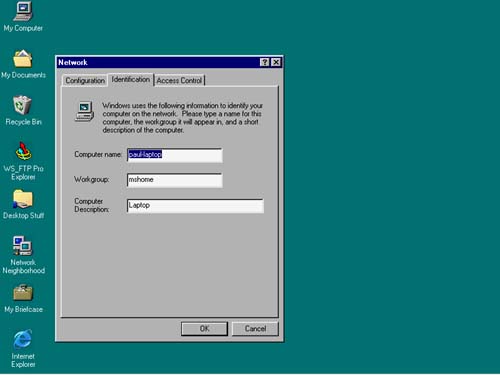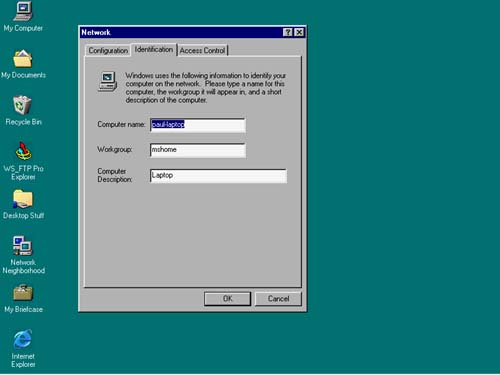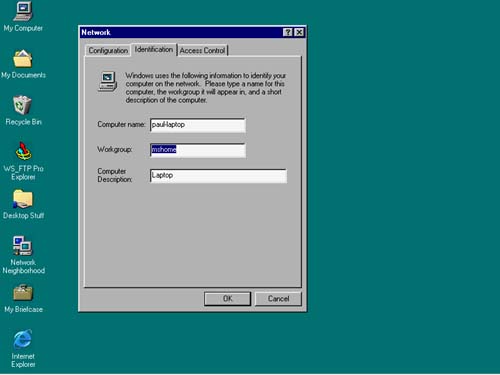Naming Your Computer and Workgroup
| You'll need to name your computer so you can identify it (typically when you open Network Neighborhood, or if you're using Windows 2000/Me/XP, My Network Places).
After identifying your computers, our thoughts turn toward file and printer sharing. Windows might already be offering this service on your computer, but we need to check. |
Complete Home Wireless Networking. Windows XP Edition
ISBN: N/A
EAN: N/A
EAN: N/A
Year: 2002
Pages: 118
Pages: 118