Building ODS Objects
ODS tables are somewhat a hybrid of InfoCube and master data tables. The information on how to build ODS tables is based on the SAP BW 2.0A ODS pilot version. Based on feedback, the integration of ODS development and reporting may look somewhat different in SAP BW 2.0B.
Take the following steps to construct an ODS table:
-
Create Data Structures and Create Update Rules
-
Load Data
-
Create Queries
Creating an ODS Table and Update Rules
-
Creating ODS tables
Creating ODS tables is similar to defining InfoCubes. You first need to do some modeling and have a model ready to implement. Note that ODS is not an InfoCube; rather, it is a flat database table. You can design multiple ODS tables, normalize them the way you want, and then use update rules to update individual tables. Figure 17-2 shows an ODS table definition for ZTEST3. Note that you need to provide information about key and non-key fields. The key fields are those that make a record unique, and non-keys are not part of a compound key that makes a record unique.
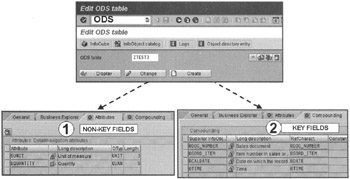
Figure 17-2: Defining ODS Tables in SAP BW 2.0A. Remember that this Screen Design May Change in SAP BW 2.0B.Also note that the combination of key fields defines the grain of your ODS table. For example, in ZTEST3 ODS, only four key fields make up a unique ZTEST3 record, as shown in Figure 17-2.
In ODS, you can define key or non-key fields as text, numeric, or any combination. Unlike a fact in an InfoCube, ODS tables don't always have to contain numeric fields. In some instances, an ODS table may consist of all textual data elements. For example, you may simply want to track contact name, data, and time when a customer was called, the name of the person who called, and when to call that customer in the future. Here you have no such thing as quantity, unit of measure, and so on. But remember, do keep some time stamp in all ODS records. After all, it's time that you make the history.
After launching ODS maintenance transaction, simply key in the fields of your choice that make the record unique and other elements that you want to track.
-
Creating the update rules for the ODS table
As with InfoCubes, you must create the update rules for the ODS table. This is the tough job of deciding how individual entities will be updated. Most often, you need to look up several database tables before you determine what goes in an individual field in an ODS table. For that reason, SAP BW now provides a start routine for the InfoCube and ODS update as shown in Chapter 12. Activate Update, and you are ready to write reports against the ODS.
Accessing Data From ODS and Setting up a Drill-Down Scheme
To access ODS for direct reporting, you can use BEX Analyzer, InfoSet Query, or any third-party product that is SAP ODBO-certified. For testing purposes, I composed a simple query, shown in Figure 17-3, to access data from an ODS table using BEX Analyzer, InfoSet Query (then SAP Query), and a third-party ODBO-compliant product. The results were not surprising. As expected, InfoSet Query was the fastest, followed by BEX Analyzer and the third-party ODBO data access product. Figure 17-4 shows relative resource utilization by each product when the very similar query was issued against ODS by individual product.
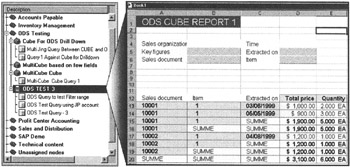
Figure 17-3: SAP BEX Analyzer Query Against ODS and Results.
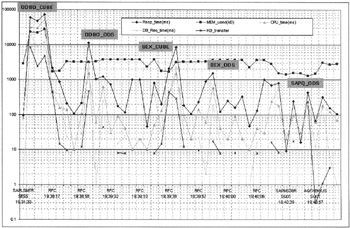
Figure 17-4: Comparing Query Response Time to Access Data From SAP BW ODS.
I executed these queries 10 times in random order to generate balanced resource consumption statistics. This was a very raw, unscientific test. One must also note that in the BW 2.0A pilot ODS version, performance was not a key requirement. SAP BW 2.0B offers significant performance improvements for ODS operations.
| Team-Fly |
EAN: 2147483647
Pages: 174