Drill Down to ODS From an InfoCube
The SAP BW 2.0A pilot ODS also supported InfoCube to ODS-level drill-down capability. This drill-down capability is achieved by SAP's Report-to-Report Interface technology. A developer, not the end user, defines a "jump-target" scheme by identifying the sender and receiver pair information; as shown in Figure 17-5, the receiver is a BEX Query (Figure 17-3) against an ODS table.
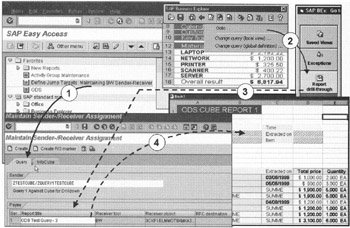
Figure 17-5: Defining Jump-Target" Scheme to Jump From an InfoCube to an ODS Query or in Reverse.
After defining a jump-target scheme in SAP BW Administrator Workbench, you can jump to target report; in sender's BEX Analyzer session, click the Go To ![]() icon, press the Go to Report drill-through button, and select the target report of your choice. Not very intuitive! It seems as if you are drilling and scratching all over before you actually hit the target report to jump on. Finally, BEX Analyzer opens a new session for the target report and displays query results. From here, you have two independent BEX Analyzer sessions.
icon, press the Go to Report drill-through button, and select the target report of your choice. Not very intuitive! It seems as if you are drilling and scratching all over before you actually hit the target report to jump on. Finally, BEX Analyzer opens a new session for the target report and displays query results. From here, you have two independent BEX Analyzer sessions.
| Note | The jump-target method is not a true navigational method in which to stay within one session and drill through data within that process space with full navigation state information to navigate backward or forward. |
As mentioned earlier, you can also write queries against ODS with InfoSet Query. An InfoSet query can be a target for a BEX Analyzer Query. However, note that InfoSet Query requires SAPGUI frontend. It does not work with BEX Analyzer. The InfoSet Query is easy to develop, but it has its own interface-SAPGUI.
| Team-Fly |
EAN: 2147483647
Pages: 174