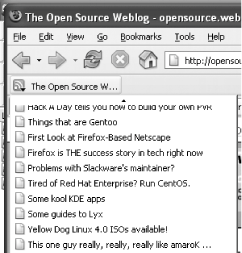Section 5.2. Live Bookmarks
|
5.2. Live BookmarksIn the past few years, a technology named RSS (short for Really Simple Syndication) has taken the Internet by storm. RSS allows web sites to publish summaries of their content, so users can subscribe to a site's RSS feed (really, just a file that is periodically updated with the latest summaries) in order to be alerted if there is any new content on that site. If there is, a user can read the RSS feed and, if it looks interesting, click on a link that takes him to the web site, where he can read the entire post, article, or essay. For instance, The New York Times makes its headlines available as RSS feeds, sorted by the various sections in the newspaper. I just checked the RSS feed for the Business section, and I see the following headlines:
Well, Martha sounds interesting ("Today we're going to learn how to make an attractive, functional shiv!"), so I click on the headline's link, and off I go to The New York Times article on Martha's future. RSS is a fabulous technologyone that I use every day to gather news, opinions, search queriesand even cartoons. Firefox offers similar functionality via its Live Bookmarks feature. Live Bookmarks in Firefox are bookmarks to updated informationi.e., live content. Granted, web-based tools such as Bloglines offer far more features than Firefox's Live Bookmarks, but if you're an RSS newbie, I would recommend trying out Live Bookmarks to get your feet wet and then upgrading to a more powerful tool (such as Bloglines) once you get comfortable with RSS.
To get started with Live Bookmarks, head over to The Open Source Weblog (http://opensource.weblogsinc.com), which is my blog dedicated to open source software for Linux, Mac OS X, and Windows (and yes, I talk a lot about Firefox). There's a link on the page to the site's RSS feed, but to be honest, it's kind of hidden amid all the other stuff on the page. Firefox knows that a lot of web sites are like mine, so it makes finding the feed super easy. Just look at the bottom-right corner of Firefox's window, and you should see a little orange box. Click on the orange box, and a short alert appears, as in [click here].
Select that alert, and you can bookmark The Open Source Weblog's RSS feed as though it were a bookmarked folder containing web pages. In fact, the Bookmark Manager's Add Bookmark window opens, allowing you to place the Live Bookmark anywhere you'd like. I recommend that you use your Personal Toolbar Folder, so that your Live Bookmarks are always available. In fact, you might like to create a special folder, called something like "Livemarks," for all your Live Bookmarks. Once you've placed the new Live Bookmark for The Open Source Weblog in the folder, wait a few seconds (perhaps more if you're on a slow network connection) for Firefox to download and process the site's RSS feed, and then click on the new Live Bookmark. [click here] shows what you should see.
Each of the menu items you see in [click here] takes you to a different post I made on The Open Source Weblog. The really cool thing is that Firefox will constantly update the Live Bookmark, so that new posts I make show up at the top of the list, while those on the bottom drop off over time. It's a bookmark, it's updated with live contentit's a Live Bookmark! 5.2.1. Some Great RSS FeedsI subscribe to well over 200 RSS feeds, and these are some of my favorites. The first link is to the web site itself, while the second is for the RSS feed, should you wish to add it manually:
Here are a few collections of RSS feeds from various media outlets:
These are a bit differentuse these search engines, and then subscribe to the results as a constantly updated RSS feed:
There are lots more where these came from. For a list of all the feeds I subscribe to, check out http://www.bloglines.com/public/rsgranne. |
|
EAN: N/A
Pages: 93