Creating New Items
In your work in Outlook, you ll often need to create new mail messages, posts, folders, and other items. Outlook offers shortcuts for these operations too.
Shortcuts for Creating New Items
Create a new mail message
[Ctrl]-[N]
Create a new post in the current folder
[Ctrl]-[Shift]-[S]
Create a new folder
[Ctrl]-[Shift]-[E]
When you press this shortcut, Outlook displays the Create New Folder dialog box (Figure 7-1). Enter the name for the folder, specify the type of item it will contain, and choose the folder in which to create it; then click the OK button.
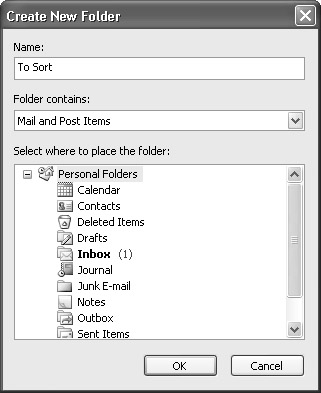
Figure 7-1: In the Create New Folder dialog box, enter the name for the new folder and specify its contents and the folder to create it in.
Create a new search folder
[Ctrl]-[Shift]-[P]
Outlook displays the New Search Folder dialog box (shown here) so that you can specify the details for the search folder. Outlook XP and Outlook 2000 don t use search folders.

Create a new appointment
[Ctrl]-[Shift]-[A]
Create a new contact
[Ctrl]-[Shift]-[C]
Create a new distribution list
[Ctrl]-[Shift]-[L]
Create a new task
[Ctrl]-[Shift]-[K]
Create a new task request
[Ctrl]-[Shift]-[U]
Create a new journal entry
[Ctrl]-[Shift]-[J]
Create a new note
[Ctrl]-[Shift]-[N]
Create a new fax
[Ctrl]-[Shift]-[X]
Display the New Office Document dialog box
[Ctrl]-[Shift]-[H]
In the New Office Document dialog box, choose which type of document to create ”for example, a Microsoft Word Document or a Microsoft Excel Worksheet. Outlook activates or launches the corresponding application.
Create a new meeting request
[Ctrl]-[Shift]-[Q]
EAN: 2147483647
Pages: 117