Going to Outlook Categories
Outlook offers [Ctrl]-number shortcuts for switching instantly to different categories of items using the keyboard instead of the Go menu, the Navigation pane (in Outlook 2003), or the Outlook bar (in Outlook XP and Outlook 2000).
Outlook XP and Outlook 2000 include neither the Go menu (instead, they have a View Go To submenu) nor most of these shortcuts. Outlook XP and Outlook 2000 support the [Ctrl] - [Y] shortcut for going to a folder, and the [Ctrl] - [Shift] - [I] shortcut for going to the Inbox.
Shortcuts for Going to Outlook Categories
Go to Mail
[Ctrl]-[1]
Go to the Inbox
[Ctrl]-[Shift]-[I]
Go to the Outbox
[Ctrl]-[Shift]-[O]
Go to Calendar
[Ctrl]-[2]
Go to Contacts
[Ctrl]-[3]
Go to Tasks
[Ctrl]-[4]
Go to Notes
[Ctrl]-[5]
Go to Folder List
[Ctrl]-[6]
Go to Shortcuts
[Ctrl]-[7]
Go to Journal
[Ctrl]-[8]
Display the Go to Folder dialog box
[Ctrl]-[Y]
The Go to Folder dialog box (shown here) lets you quickly navigate among the Outlook folders.

Display the Go To Date dialog box
[Ctrl]-[G]
Use the Go To Date dialog box to quickly navigate to a specific date. This shortcut works only in Calendar view when a date is selected.
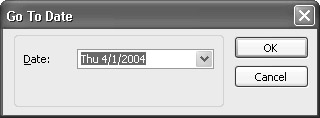
When you have an item open (for example, an e-mail message or a Calendar item), you can use the following shortcuts to display the previous item or the next item.
Display the previous item
[Ctrl]-[.]
Display the next item
[Ctrl]-[,]
EAN: 2147483647
Pages: 117