Invoking Frequently Used Tools
The Office applications offer keyboard shortcuts for invoking frequently used tools, such as the Insert Hyperlink dialog box and the Spelling Checker.
Shortcuts for Invoking Frequently Used Tools
Display the Insert Hyperlink dialog box
[Ctrl] - [K]
The Insert Hyperlink dialog box lets you insert a hyperlink at the current selection. The options available vary depending on the application. This illustration shows the Insert Hyperlink dialog box for Word 2003:
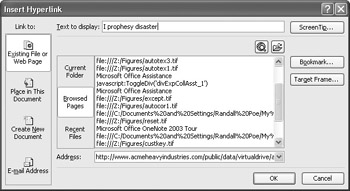
Run the Spelling Checker
[F7]
The Spelling Checker scans the file or the current selection for spelling errors and displays suggested corrections for apparent errors that it finds.
The Spelling Checker for Word (and Outlook, when Outlook is using Word as its e-mail editor) incorporates a Grammar Checker, which automatically checks the grammar in the document.
Display information about the word in the Research task pane
[Alt] -click
The Research task pane is available only in the Office 2003 applications.
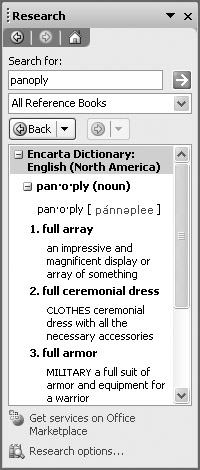
Look up the word in the Thesaurus dialog box
[Shift] - [F7]
The Thesaurus is available in Word, PowerPoint, and Publisher. In Office 2003, the Thesaurus is implemented as part of the Research task pane. In Office XP and Office 2000, the Thesaurus is implemented as a dialog box.
EAN: 2147483647
Pages: 117