Looping (Not)
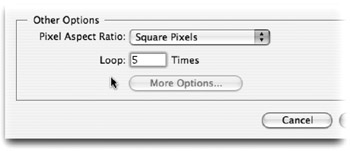
No matter how carefully you prepare a loop in After Effects, there will be a delay when you watch the authored DVD. Why? Because the players have to jump the laser back. Depending upon the quality of the DVD player, that could mean a minor delay or forever.
-
Create a single looping Background in AE.
-
Render the file and re-import it back into your AE project.
-
In the Project window, press Cmd+F (Ctrl+F) to tell the menu to loop 3 “6 times.
-
Add the file into a comp by dragging it on the new comp icon. The duration and dimensions will be set automatically.
-
Add music to your menu.
-
-
Re-render the file (with Sound) and then MPEG-2 encode the file.
This way, the menu will loop seamlessly a few times (before the ˜big jump ). If your viewer can't make their mind up in two minutes, they deserve a ˜little jolt.
EAN: N/A
Pages: 447