Splash Screen to Still Menu II
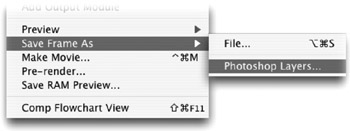
Did you know you can create a Photoshop layered menu file without ever opening Photoshop? After Effects is a strong design tool as well as an animation application. You can create your elements in AE, and export an animated splash track and a layered Photoshop file.
-
Create a new 720x480 comp in AE.
-
Create new solid layers and apply effects.
-
To use circular buttons , choose Effect>Render>Circle.
-
To use square buttons, make your solids 100x100 and scale down to the appropriate size .
-
Name your layers, and make sure your normal button states are the bottommost layers in the timeline, with selected above them and activated states above all other states.
-
Type your text. If your text will be over a button state, make sure the text is above all the states in the timeline.
-
Animate your elements and export the animation.
-
Go to the last frame of your animation, and choose Composition>Save Frame as>Photoshop Layers.
-
In your DVD authoring application, set up the track as the first play item and make it jump to the layered menu when finished.
EAN: N/A
Pages: 447