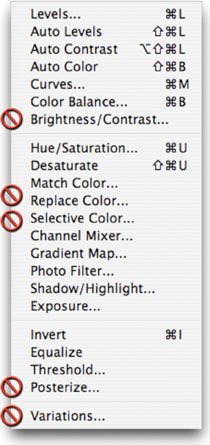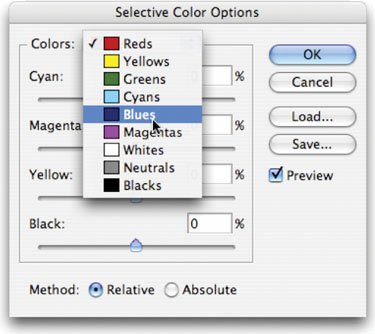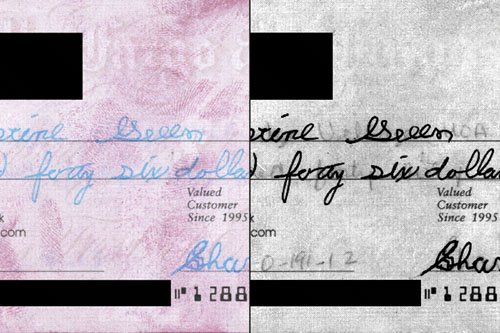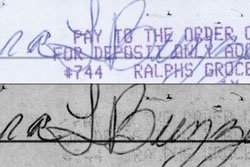Not-So-Useful Image Adjustments
| Several image adjustments can be run on your image that can cause more problems than they solve. Others (like Variations) are far less efficient than more professional alternatives. You are welcome to explore these commands, but professional users infrequently use them. Note: Problem Adjustments These adjustments may introduce new problems in your image:
Brightness/ContrastThe Brightness/Contrast command is an inferior substitute to Levels and Curves. The Brightness/Contrast command affects the overall lightness or darkness. The problem with the adjustment is that it goes too far. It is impossible to adjust the Shadows without over-affecting the Highlights. The usual problems with an image are in the midtones, which are better handled by a Levels or Curves adjustment. A Brightness/Contrast adjustment will often leave your image washed out. Nothing good comes from this command, so it's best to avoid it. The image on the left has overblown areas. When the Brightness is adjusted so the highlights are properly exposed, the shadows and midtones are too dark. 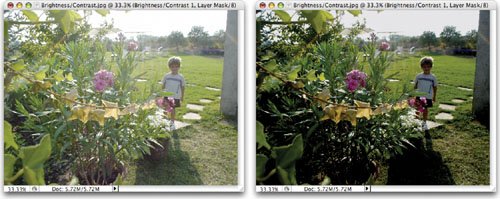 PHOTO BY JAMES BALL Replace ColorThe Replace Color command creates a mask that is used to select specific colors in an image. Once a selection is made, the colors can be manipulated via an adjustment to the hue, saturation, and lightness of the selected areas. While this command works reasonably well, you'll see better results when you use the Select > Color Range command, and then add a Hue/Saturation adjustment layer. While the Replace Color command works relatively well, it's hard to make changes or refine the selection. It's better to use the Color Range command and a Hue/Saturation adjustment layer.  PHOTO BY JAMES BALL Selective ColorThe Selective Color command is similar to the Color Balance command. However, it is not as easy to use, nor does it produce professional results that a Levels or Curves adjustment would. A better option is to use the Color Range command and add a Levels or Curves adjustment layer. PosterizeThe Posterize command reduces the number of colors used in the image. This leads to a reduced color palette and creates banding in the image. While it can be used as a special effect, lowering image quality is not desirable. Be sure to use this as an adjustment layer if you just want to experiment. 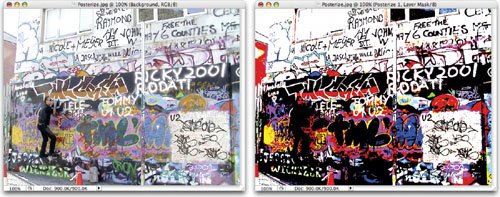 PHOTO BY JAMES BALL VariationsThe Variations command allows you to adjust the color balance, contrast, and saturation of a photo. This is done by selecting from a variety of thumbnails of alternatives. This command only works if the image is basically close to "right" and you want to experiment with subtle variations. It only works on 8-bit images, and it is a destructive adjustment that can't be modified. This command feels like a visit to the optometrist, and just takes way too long to generate average results. There's really no need to waste your time with it. 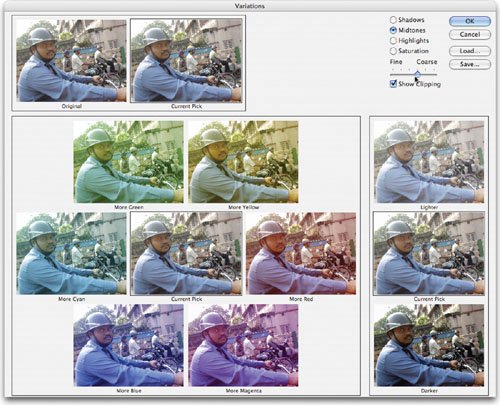 PHOTO BY JAMES BAL
|
EAN: 2147483647
Pages: 129