Chapter 11. Repairing and Improving Photos
11. Repairing and Improving PhotosDamage, like fashion, is often very subjective. If you show the same set of photos to five people and ask them to comment on mistakes or damage, you'll likely get five very different answers. This is because people find different things distracting: A crooked photo may bother some, whereas others may dislike a jagged edge. There are several aspects of an image that can be "wrong" but it is also impossible to have a "perfect" photo. The photo on the right has had several small blemishes repaired, as well as proper contrast restored. 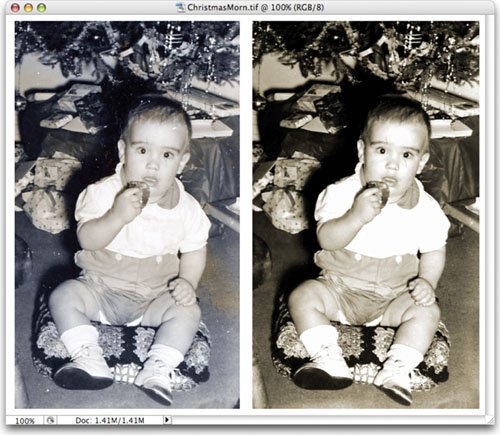 Because damage is so subjective, I recommend asking the clients or end customers (if possible) what needs repair. Ask them questions like "Would you like anything different?" or "Can anything be better?" You'll often be surprised by their answers. Sometimes a fix will be as simple as a crop or a color correction, but more often it will involve removing (or adding) something to the picture. The world has embraced special effects and digital enhancement. You may be surprised at how much Photoshop can do. In this chapter we'll tackle issues like physical damage such as rips, wrinkles, pushpin holes, scratches, and pen marks. We'll focus on techniques that can be performed in less than 10 minutes. With practice you can fix 90% of the problems in 10 minutes; the other 10% you either learn to live with or spend more time on. |
EAN: 2147483647
Pages: 129