Chapter 6. Building an iPod's Music Library In This Chapter Get an overview of how to build your iTunes music Library. Determine how much iPod space you need and how much you have. Understand and configure your iPod update options. Update specific songs and playlists on your iPod automatically. Update your iPod's music manually. Manage the music on an iPod shuffle.
The first time you connected your iPod to your computer, all the music in your iTunes Library was transferred to your iPod automatically that is, all the music that would fit within the iPod's disk or memory space limitations. If your iPod has enough storage space to hold all your iTunes music, then everything is just fine. However, as you build your iTunes Library, there may come a day when this isn't true anymore and you can't just let everything run on automatic to keep your iPod's music library current. That's where this chapter comes in. Here, you'll learn how to take control over the music stored on your iPod, especially if your iPod's storage space isn't large enough to hold all your iTunes music. FOR IPOD SHUFFLE READERS If you use an iPod shuffle, and only an iPod shuffle, most of this chapter doesn't apply to you. Like just about everything else you do with an iPod, you manage the music on a shuffle quite differently from how you manage music with the other iPod models. So, if you are an iPod shuffle-only user, you can skip to the section "Adding Music to an iPod shuffle" on page 82. |
note 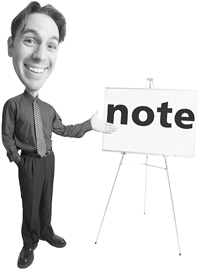 | Throughout this chapter, I assume that you have a good working knowledge of iTunes, hopefully from reading Part II, "iTunes." If you haven't read Part II yet, you need to at least read Chapter 13, "Touring iTunes," and Chapter 14, "Getting Started with iTunes," so you understand the basics of the application. However, the process of managing your iPod's music library will be much easier if you have read Chapters 13 18 before reading through the rest of this chapter. |
|