Some Major .Mac Features
| .Mac provides many features, some of which integrate with iPhoto. Explore the .Mac page at www.mac.com to configure and use each tool, to download the free software like Backup, and to access various special offers (Figure 5.29). For full, up-to-date, information about .Mac, I strongly recommend Joe Kissell's Take Control of .Mac at www.takecontrolbooks.com/dot-mac.html. Figure 5.29. Explore the .Mac Web page to learn about all that .Mac offers. iWebApple's new iWeb program, part of iLife '06, integrates with .Mac to make uploading photo slideshows (and other Web pages) easy (see the next page for details). iDiskApple provides 1 GB of disk space for each .Mac user, accessed like any other disk. To mount your iDisk, choose My iDisk from the hierarchical iDisk menu in the Finder's Go menu ( When you publish photos using .Mac Slides, the files are uploaded to your Pictures folder (Figure 5.30). Web albums you publish via iWeb live in the Web folder. Figure 5.30. Your iDisk stores any pictures you upload to HomePage or .Mac Slides.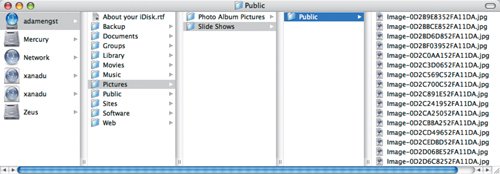 .Mac provides you with another addressyourusername@mac.com. You can either retrieve mail from it directly (via your email program or a webmail client) and/or have it forward messages to another account.
Groups.Mac Groups enable you to share photos, messages, calendar events, announcements, links, and even iDisk space with friends. |
- Chapter III Two Models of Online Patronage: Why Do Consumers Shop on the Internet?
- Chapter VIII Personalization Systems and Their Deployment as Web Site Interface Design Decisions
- Chapter XV Customer Trust in Online Commerce
- Chapter XVII Internet Markets and E-Loyalty
- Chapter XVIII Web Systems Design, Litigation, and Online Consumer Behavior