Getting MySQL Extras Packages
While most of this chapter focuses on using and administering a MySQL database from the command line, there are some graphical tools available for working with MySQL databases. In particular, the mysql-administrator package in Fedora Extras contains GUI software for connecting to a MySQL server. To install the mysql-administrator package, type the following as root user :
# yum install mysql-administrator
If you are familiar with MySQL, you can go ahead and use MySQL Administrator to connect to your MySQL database ( assuming it is already running). If MySQL is new to you, I recommend you run through the procedures in this chapter to become familiar with how MySQL works and how to use it from the command line.
To launch the MySQL Administrator window, type mysql-administrator . If your MySQL database server is running, as described later in this chapter, enter the server host name (such as localhost), user name (such as root), and password. The MySQL Administrator window will appear, as shown in Figure 24-1.
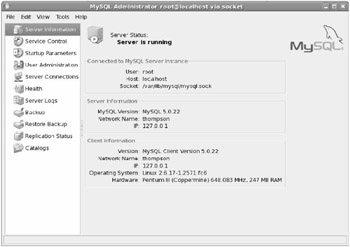
Figure 24-1: Connect to your MySQL database using the MySQL Administrator window.
At this point, you can use the MySQL Administrator window to find information about your MySQL server, backup and restore data, or select Catalogs to display information about each database. You can even select the Health option to all kinds of information about activity and usage of your server machine.
EAN: 2147483647
Pages: 279