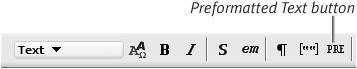Using Preformatted Text
| Browsers usually ignore invisible formatting that doesn't affect page content, such as tabs, extra spaces, extra line feeds, and the like. If you need to display text exactly as entered, however, you can use the Preformatted paragraph format, which wraps the text in the <pre>…</pre> tags and makes browsers display all of the text characters . Originally, preformatted text was meant to display tabular data in rows and columns , such as the output of a spreadsheet. In order to make the information line up, browsers display preformatted text in a monospaced font such as Courier ( Figure 4.21 ). Figure 4.21. Preformatted text lines up neatly, as with this table. To apply preformatting:
|
Macromedia Dreamweaver 8 for Windows & Macintosh
ISBN: 0321350278
EAN: 2147483647
EAN: 2147483647
Year: 2005
Pages: 239
Pages: 239
Authors: Tom Negrino, Dori Smith