| It's often very handy to have a book close by when you're first starting to work with code (we recommend HTML for the World Wide Web: Visual QuickStart Guide, by Elizabeth Castro (Peachpit Press), by the way). If you don't happen to have a book nearby, don't fretDreamweaver's got several built-in. To open the Code Reference tab: -
Right-click the element on the page that you have questions about, and select Reference from the pop-up menu ( Figure 15.37 ). The Reference tab of the Results panel appears ( Figure 15.38 ). 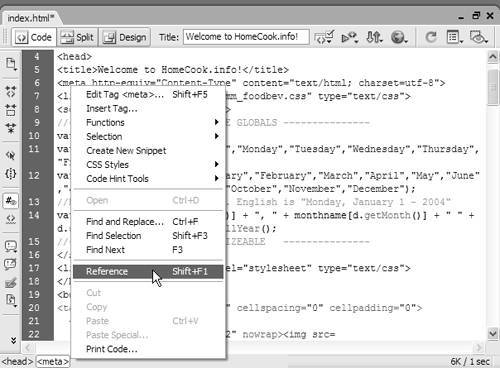 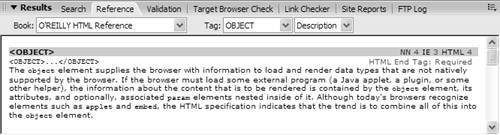 or Follow the directions in "Using the Tag Chooser," above. or From Dreamweaver's menu, choose Window > Reference. To insert code from the reference into your document: | 1. | In the Reference tab, find the code fragment you want, click it once, and the entire fragment will highlight ( Figure 15.39 ).  | | 2. | Right-click the highlighted text and choose Copy from the pop-up menu.
| | 3. | Paste the copied code into your document wherever you want it.
|  Tips Tips -
If you don't like the size of the text in the code reference tab, you can change it. Right-click anywhere inside the panel and you'll have your choice of small, medium, or large text. -
The HTML, CSS, and JavaScript reference material included in Dreamweaver is all excerpted from Danny Goodman's book, Dynamic HTML, The Definitive Reference (O'Reilly Media). It's a darn good book, but for learning HTML, we still recommend the Visual QuickStart Guide. -
Besides that material, the code reference tab also includes information on ColdFusion, ASP, JSP, PHP, SQL, XML, and XSLT (and probably a few other three-letter acronyms, too). Lastly, there's also the UsableNet Accessibility Reference , a great resource for learning how to make your sites more accessible.
|
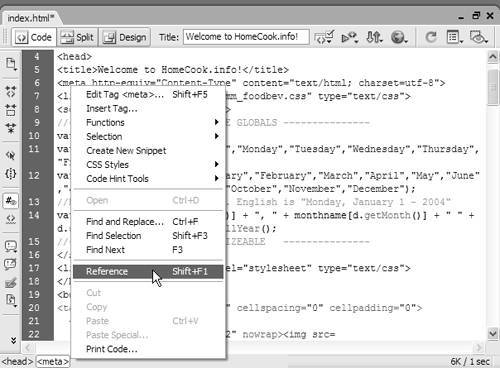
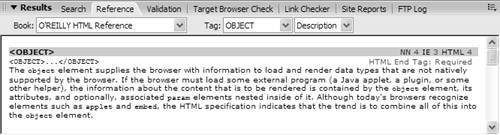

 Tips
Tips