Sorting Table Content
| It's not uncommon to enter data into a table, then add more data, and then want to sort the whole thing. You asked for it, Dreamweaver can do it. The program sorts by the content of any column in your table, either numerically or alphabetically , in ascending or descending order, and can sort on two successive criteria. There are some limitations to Dreamweaver's sorting abilities . You cannot sort merged cells, and Dreamweaver doesn't have the ability to sort part of a table, so you can't, for example, have the program ignore the merged cells you used for your table's title. Dreamweaver displays an error message if you try to sort a table containing merged cells . Another problem is that the sorting algorithm Dreamweaver uses isn't terribly smart. For example, you can sort numerically, but Dreamweaver doesn't understand dates in tables, so you're liable to get sorts like this:
Dreamweaver sorted the dates numerically, reading left to right, which resulted in an incorrect sort. Despite these restrictions, table sorting in Dreamweaver is usefulyou just have to be aware of the limitations. To sort a table:
|
EAN: 2147483647
Pages: 239
- The Effects of an Enterprise Resource Planning System (ERP) Implementation on Job Characteristics – A Study using the Hackman and Oldham Job Characteristics Model
- Data Mining for Business Process Reengineering
- Intrinsic and Contextual Data Quality: The Effect of Media and Personal Involvement
- Relevance and Micro-Relevance for the Professional as Determinants of IT-Diffusion and IT-Use in Healthcare
- Development of Interactive Web Sites to Enhance Police/Community Relations
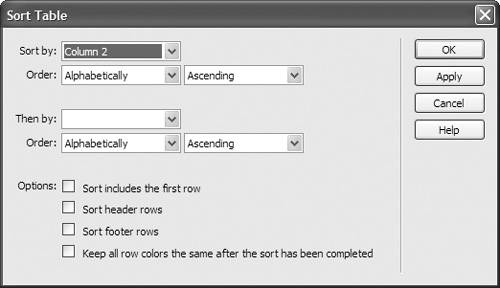
 Tips
Tips