Targeting Links
| Sometimes you want a link to go to a new window, or to an existing window other than the one you're clicking on. That's done by giving the link a target , which is the name of the window in which you want the new page to load. To give a link a target:
|
EAN: 2147483647
Pages: 239
- Business Continuity Planning and Disaster Recovery Planning
- Understanding Certification and Accreditation
- The Accreditation Phase
- Appendix C The Information System Security Architecture Professional (ISSAP) Certification
- Appendix E The Information System Security Management Professional (ISSMP) Certification
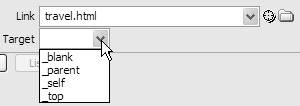
 Tips
Tips