Adding Tables to Your Pages
A new table feature in FrontPage 2003, Layout Tables And Cells, makes it easier to create and control the layout of your Web pages. Layout tables are different from standard tables that show information in a column-and-row format; a layout table is actually a framework for your Web content, and layout cells are the areas in the larger layout where Web content is placed. Consider the example shown in Figure 20-1.You can see that the layout of the page is actually comprised of a series of small frames , or cells. You can fill each of those cells with any content you d like ”text, images, navigation bars, and more.
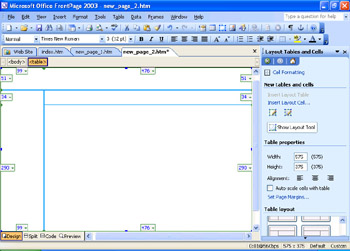
Figure 20-1: A layout table provides a framework to house the content of your Web page.
For traditional tables, you ll be pleased to see that the Insert Table feature in FrontPage is almost identical to that feature in Microsoft Office Word 2003. When you re ready to add a table to your Web page, position the cursor at the point where you want to create the table, then open the Table menu, and choose one of the following options:
-
Layout Tables and Cells Displays a task pane you can use to create a customized layout table.
-
Draw Table Enables you to draw a table freehand in the space you have available on the Web page. Using the pencil tool, draw the table in the size you want; then click and drag to draw the separator lines for rows and columns . Use the Tables toolbar, shown below, to customize your table to appear the way you want it.
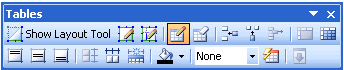
-
Insert Table Displays the Insert Table dialog box, shown on the following page. Enter the number of rows and columns you want, then choose the layout settings that fit the space you want to use on the page. Add borders, colors, and a background if applicable . Click OK to add the table. You can then use the Table toolbar to customize the table further, by adding rows and columns, changing the alignment of text, changing the table color , or applying an AutoFormat.

To add text to your table, simply click in one of the cells and type the information you want to place there. You also can add graphics, clip art, WordArt, and other objects to the cells in a table.
| |
Depending on the type of content you re adding to your site, you might want to create an invisible table that helps add behind-the-scenes structure to your site. You can use layout cells to create the framework, or just add a simple table on the page, and make the borders invisible. Simply right-click the table and choose Table Properties; then, in the Borders area, change the Size setting to 0. Click OK.
| |
EAN: 2147483647
Pages: 238