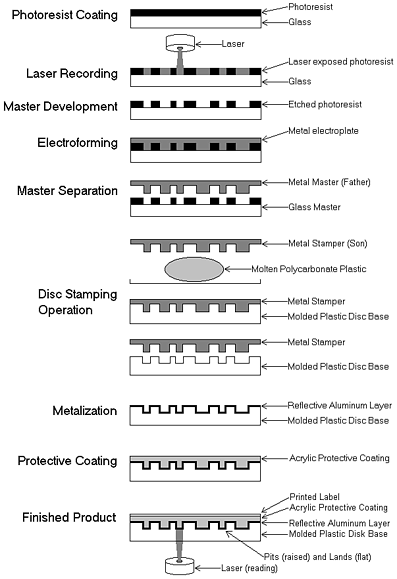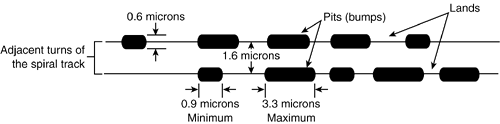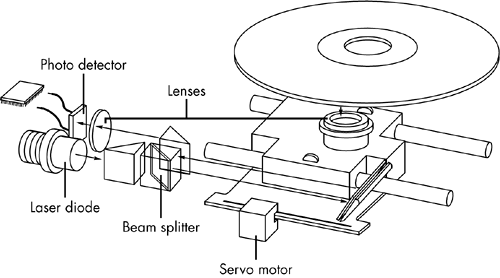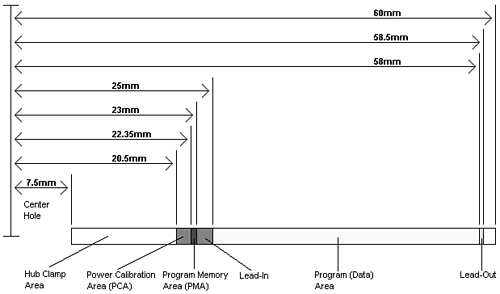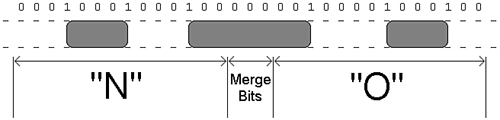CD-Based Optical Technology
| The first type of optical storage that became a widespread computing standard is the CD-ROM. CD-ROM, or compact disc read-only memory , is an optical read-only storage medium based on the original CD-DA (digital audio) format first developed for audio CDs. Other formats, such as CD-R (CD-recordable) and CD-RW (CD-rewritable), are expanding the compact disc's capabilities by making it writable. As you will see later in this chapter, technologies such as DVD (digital versatile disc) enable you to store more data than ever on the same size disc. CD-ROM drives have been considered standard equipment on most laptops for many years now. The primary exceptions to this rule are ultralight laptops, which are too small to include an optical drive. CD-ROM discs are capable of holding up to 74 or 80 minutes of high-fidelity audio (depending on the disc used). If used for data, the traditional 74-minute disc can hold up to 650MiB (or 682MB), whereas the newer 80-minute disc can hold up to 700MiB (or 737MB). A combination of music and data can be stored on one side (only the bottom is used) of a 120mm (4.72'') diameter, 1.2mm (0.047'') thick plastic disc. CD-ROM has exactly the same form factor (physical shape and layout) of the familiar CD-DA audio compact disc and can, in fact, be inserted in a normal audio player. It usually isn't playable , though, because the player reads the subcode information for the track, which indicates that it is data and not audio. If it could be played , the result would be noiseunless audio tracks precede the data on the CD-ROM (see the entry in Table 10.9, "Blue BookCD EXTRA," later in this chapter). Accessing data from a CD-ROM using a computer is quite a bit faster than from a floppy disk but slower than a modern hard drive. The term CD- ROM refers to both the discs themselves and the drive that reads them. Although only a few dozen CD-ROM discs, or titles, were published by 1988, currently hundreds of thousands of individual titles exist, containing data and programs ranging from worldwide agricultural statistics to preschool learning games . Individual businesses, local and federal government offices, and large corporations also publish thousands of their own limited-use titles. As one example, the storage space and expense that so many business offices once dedicated to the maintenance of a telephone book library can now be replaced by two discs containing the telephone listings for the entire United States. CDs: A Brief HistoryIn 1979, the Philips and Sony corporations joined forces to co-produce the CD-DA (compact disc-digital audio) standard. Philips had already developed commercial laserdisc players, and Sony had a decade of digital recording research under its belt. The two companies were poised for a battlethe introduction of potentially incompatible audio laserdisc formatswhen instead they came to terms on an agreement to formulate a single industry-standard digital audio technology. Philips contributed most of the physical design, which was similar to the laserdisc format it had previously created with regard to using pits and lands on the disc that are read by a laser. Sony contributed the digital-to-analog circuitry , and especially the digital encoding and error-correction code designs. In 1980, the companies announced the CD-DA standard, which has since been referred to as the Red Book format (so named because the cover of the published document was red). The Red Book included the specifications for recording, sampling, andabove allthe 120mm (4.72-inch) diameter physical format you live with today. This size was chosen , legend has it, because it could contain all of Beethoven's approximately 70-minute Ninth Symphony without interruption. After the specification was set, both manufacturers were in a race to introduce the first commercially available CD audio drive. Because of its greater experience with digital electronics, Sony won that race and beat Philips to market by one month, when on October 1, 1982 Sony introduced the CDP-101 player and the world's first commercial CD recordingBilly Joel's 52nd Street album. The player was first introduced in Japan and then Europe; it wasn't available in the U.S. until early 1983. In 1984, Sony also introduced the first automobile and portable CD players. Sony and Philips continued to collaborate on CD standards throughout the decade, and in 1984 they jointly released the Yellow Book CD-ROM standard. It turned the CD from a digital audio storage medium to one that could now store read-only data for use with a computer. The Yellow Book used the same physical format as audio CDs but modified the decoding electronics to allow data to be stored reliably. In fact, all subsequent CD standards (usually referred to by their colored book binders) have referred back to the original Red Book standard for the physical parameters of the disc. With the advent of the Yellow Book standard (CD-ROM), what originally was designed to hold a symphony could now be used to hold practically any type of information or software. For more information on the other CD "Book" formats, see the section "Compact Disc and Drive Formats" later in this chapter. CD-ROM Construction and TechnologyAlthough identical in appearance to CD-DAs, CD-ROMs store data instead of (or in addition to) audio. The CD-ROM drives in computers that read the data discs are almost identical to audio CD players, with the main changes in the circuitry to provide additional error detection and correction. This is to ensure data is read without errors, because what would be a minorif not unnoticeableglitch in a song would be unacceptable as missing data in a file. A CD is made of a polycarbonate wafer, 120mm in diameter and 1.2mm thick, with a 15mm hole in the center. This wafer base is stamped or molded with a single physical track in a spiral configuration starting from the inside of the disc and spiraling outward. The track has a pitch, or spiral separation, of 1.6 microns (millionths of a meter, or thousandths of a millimeter). By comparison, an LP record has a physical track pitch of about 125 microns. When viewed from the reading side (the bottom), the disc rotates counterclockwise. If you examined the spiral track of a CD under a microscope, you would see that along the track are raised bumps, called pits , and flat areas between the pits, called lands . It seems strange to call a raised bump a pit , but that term is used because when the discs are pressed, the stamper works from the top side. So, from that perspective, the pits are actually depressions made in the plastic. The laser used to read the disc would pass right through the clear plastic, so the stamped surface is coated with a layer of metalusually aluminumto make it reflective. Then, the aluminum is coated with a thin, protective layer of acrylic lacquer, and finally a label or printing is added. Caution CD-ROM media should be handled with the same care as a photographic negative. The CD-ROM is an optical device and degrades as its optical surface becomes dirty or scratched. Also, it is important to note that although discs are read from the bottom, the layer containing the track is actually much closer to the top of the disc. That is because the protective lacquer overcoat is only 6 to 7 microns (about one quarter of a thousandth of an inch) thick. Writing on the top surface of a disc with a ballpoint pen, for example, will easily damage the recording underneath. You need to be careful even when using a marker to write on the disc. The inks and solvents used in some markers can damage the print and lacquer overcoat on the top of the disc, and subsequently the information layer right below. Use only markers designed for writing on CDs. The important thing is to treat both sides of the disc carefully , especially the top (label) side. Mass-producing CD-ROMsCommercial mass-produced CDs are stamped or pressed and not burned by a laser, as many people believe (see Figure 10.1). Although a laser is used to etch data onto a glass master disc that has been coated with a photosensitive material, using a laser to directly burn discs would be impractical for the reproduction of hundreds or thousands of copies. Figure 10.1. The CD-manufacturing process. The steps in manufacturing CDs are as follows (use Figure 10.1 as a visual):
This manufacturing process is identical for both data CD-ROMs and audio CDs. Pits and LandsReading the information back from a disc is a matter of bouncing a low- powered laser beam off the reflective layer in the disc. The laser shines a focused beam on the underside of the disc, and a photosensitive receptor detects when the light is reflected back. When the light hits a land (flat spot) on the track, the light is reflected back; however, when the light hits a pit (raised bump), no light is reflected back. As the disc rotates over the laser and receptor, the laser shines continuously while the receptor sees what is essentially a pattern of flashing light as the laser passes over pits and lands. Each time the laser passes over the edge of a pit, the light seen by the receptor changes in state from being reflected to not reflected, or vice versa. Each change in state of reflection caused by crossing the edge of a pit is translated into a 1 bit digitally. Microprocessors in the drive translate the light/dark and dark/light (pit edge) transitions into 1 bits, translate areas with no transitions into 0 bits, and then translate the bit patterns into actual data or sound. The individual pits on a CD are 0.125 microns deep and 0.6 microns wide (1 micron equals one-millionth of a meter). Both the pits and lands vary in length from about 0.9 microns at their shortest to about 3.3 microns at their longest. The track is a spiral with 1.6 microns between adjacent turns (see Figure 10.2). Figure 10.2. Pit, land, and track geometry on a CD. The height of the pits above the land is especially critical as it relates to the wavelength of the laser light used when reading the disc. The pit (bump) height is exactly 1/4 of the wavelength of the laser light used to read the disc. Therefore, the light striking a land travels 1/2 of a wavelength of light further than light striking the top of a pit (1/4 + 1/4 = 1/2). This means the light reflected from a pit is 1/2 wavelength out of phase with the rest of the light being reflected from the disc. The out-of-phase waves cancel each other out, dramatically reducing the light that is reflected back and making the pit appear dark even though it is coated with the same reflective aluminum as the lands. The read laser in a CD drive is a 780nm (nanometer) wavelength laser of about 1 milliwatt in power. The polycarbonate plastic used in the disc has a refractive index of 1.55, so light travels through the plastic 1.55 times more slowly than through the air around it. Because the frequency of the light passing through the plastic remains the same, this has the effect of shortening the wavelength inside the plastic by the same factor. Therefore, the 780nm light waves are now compressed to 780nm / 1.55, which equals 500nm. One quarter of 500nm is 125nm, which is 0.125 micronsthe specified height of the pit. Drive Mechanical OperationA CD-ROM drive operates by using a laser to reflect light off the bottom of the disc. The reflected light is then read by a photo detector. The overall operation of a CD-ROM drive is as follows (see Figure 10.3):
Figure 10.3. Typical components inside a CD-ROM drive. When first introduced, CD-ROM drives were too expensive for widespread adoption. In addition, drive manufacturers were slow in adopting standards, causing a lag time for the production of CD-ROM titles. Without a wide base of software to drive the industry, acceptance was slow. Although the first CD-ROM drive was introduced by Philips in 1985, most other drive manufacturers didn't introduce CD-ROM drives until 1987, when Microsoft introduced Bookshelf, its first CD-ROM software title. In 1988, Microsoft and many other companies started releasing their larger applications on CD-ROMs, which made installation much easier and quicker than with floppies. It was during that timeframe that CD-ROM drives first started appearing on desktop systems. Unfortunately, the large physical size, heavy weight, and high power consumption of the early CD-ROM drives prevented their installation in laptops, although in some cases they could be connected externally. In fact, the first laptop with an internal CD-ROM drive was the IBM ThinkPad 755CD, introduced in 1994. The first laptop with a DVD-ROM drive was the IBM ThinkPad 770, introduced in 1997. With many systems no longer including floppy drives, virtually all software today is supplied on CD- or DVD-ROM, even if the disc doesn't contain data representing a tenth of its potential capacity. For large programs, the advantage is obvious. The Windows 98SE operating system, for example, would require more than 75 floppy disks, an amount certainly nobody would want to deal with. Track and SectorsThe pits are stamped into a single spiral track with a spacing of 1.6 microns between turns, corresponding to a track density of 625 turns per millimeter, or 15,875 turns per inch. This equates to a total of 22,188 turns for a normal 74-minute (650MiB) disc. The disc is divided into six main areas (discussed here and shown in Figure 10.4):
Figure 10.4. Areas on a CD (side view). The hub clamp, lead-in, program, and lead-out areas are found on all CDs, whereas only recordable CDs (such as CD-Rs and CD-RWs) have the additional power calibration area and program memory area at the start of the disc. Figure 10.4 shows these areas in actual relative scale as they appear on a disc. Officially, the spiral track of a standard CD-DA or CD-ROM disc starts with the lead-in area and ends at the finish of the lead-out area, which is 58.5mm from the center of the disc, or 1.5mm from the outer edge. This single spiral track is about 5.77 kilometers or 3.59 miles long. An interesting fact is that in a 56x CAV (constant angular velocity) drive, when reading the outer part of the track, the data moves at an actual speed of 162.8 miles per hour (262km/h) past the laser. What is more amazing is that even when the data is traveling at that speed, the laser pickup can accurately read bits (pit/land transitions) spaced as little as only 0.9 microns or 35.4 millionths of an inch apart! Table 10.1 shows some of the basic information about the two main CD capacities (74 and 80 minutes). The CD standard originally was created around the 74-minute disc; the 80-minute versions were added later and basically stretch the standard by tightening up the track spacing within the limitations of the original specification. It is possible that a poorly performing or worn out drive may have trouble reading the 80-minute discs. Table 10.1. CD-ROM Technical Parameters
The spiral track is divided into sectors that are stored at the rate of 75 per second. On a disc that can hold a total of 74 minutes of information, that results in a maximum of 333,000 sectors. Each sector is then divided into 98 individual frames of information. Each frame contains 33 bytes, of which 24 bytes are audio data, 1 byte contains subcode information, and 8 bytes are used for parity/ECC (error correction code) information. Table 10.2 shows the sector, frame, and audio data calculations. Table 10.2. CD-ROM Sector, Frame, and Audio Data Information
SamplingWhen music is recorded on a CD, it is sampled at a rate of 44,100 times per second (Hz). Each music sample has a separate left and right channel (stereo) component, and each channel component is digitally converted into a 16-bit number. This allows for a resolution of 65,536 possible values, which represents the amplitude of the sound wave for that channel at that moment. The sampling rate determines the range of audio frequencies that can be represented in the digital recording. The more samples of a wave that are taken per second, the closer the sampled result will be to the original. The Nyquist theorem (originally published by American physicist Harry Nyquist in 1928) states that the sampling rate must be at least twice the highest frequency present in the sample to reconstruct the original signal accurately. That explains why Philips and Sony intentionally chose the 44,100Hz sampling rate when developing the CDthat rate could be used to accurately reproduce sounds of up to 20,000Hz, which is the upper limit of human hearing. So, you can see that audio sectors combine 98 frames of 33 bytes each, which results in a total of 3,234 bytes per sector, of which only 2,352 bytes are actual audio data. Besides the 98 subcode bytes per frame, the other 784 bytes are used for parity and error correction. SubcodesSubcode bytes enable the drive to find songs (which are confusingly also called tracks ) along the spiral track and also contain or convey additional information about the disc in general. The subcode bytes are stored as 1 byte per frame, which gives 98 subcode bytes for each sector. Two of these bytes are used as start block and end block markers, leaving 96 bytes of subcode information. These are then divided into eight 12-byte subcode blocks, each of which is assigned a letter designation PW. Each subcode channel can hold about 31.97MB of data across the disc, which is about 4% of the capacity of an audio disc. The interesting thing about the subcodes is that the data is woven continuously throughout the disc; in other words, subcode data is contained piecemeal in every sector on the disc. The P and Q subcode blocks are used on all discs, and the RW subcodes are used only on CD+G (graphics) or CD TEXTtype discs. The P subcode is used to identify the start of the tracks on the CD. The Q subcode contains a multitude of information, including the following:
The RW subcodes are used on CD+G (graphics) discs to contain graphics and text. This enables a limited amount of graphics and text to be displayed while the music is being played. These same subcodes are used on CD TEXT discs to store disc- and track- related information that is added to standard audio CDs for playback on compatible CD audio players. The CD TEXT information is stored as ASCII characters in the RW channels in the lead-in and program areas of a CD. On a CD TEXT disc, the lead-in area subcodes contain text information about the entire disc, such as the album, track (song) titles, and artist names . The program area subcodes, on the other hand, contain text information for the current track (song), including track title, composer, performers, and so on. The CD TEXT data is repeated throughout each track to reduce the delay in retrieving the data. CD TEXTcompatible players typically have a text display to show this information, ranging from a simple one- or two-line , 20-character displaysuch as on many newer radio broadcast data system (RBDS) automobile radio/CD playersup to 21 lines of 40- color , alphanumeric or graphics characters on home or computer-based players. The specification also allows for future additional data, such as Joint Photographics Expert Group (JPEG) images. Interactive menus also can be used for the selection of text for display. Handling Read ErrorsHandling errors when reading a disc was a big part of the original Red Book CD standard. CDs use parity and interleaving techniques called cross- interleave Reed-Solomon code (CIRC) to minimize the effects of errors on the disk. This works at the frame level. When being stored, the 24 data bytes in each frame are first run through a Reed-Solomon encoder to produce a 4-byte parity code called "Q" parity, which then is added to the 24 data bytes. The resulting 28 bytes are then run though another encoder that uses a different scheme to produce an additional 4-byte parity value called "P" parity. These are added to the 28 bytes from the previous encoding, resulting in 32 bytes (24 of the original data, plus the Q and P parity bytes). An additional byte of subcode (tracking) information is then added, resulting in 33 bytes total for each frame. Note that the P and Q parity bytes are not related to the P and Q subcodes mentioned earlier. To minimize the effects of a scratch or physical defect that would damage adjacent frames, several interleaves are added before the frames are actually written. Parts of 109 frames are cross-interleaved (stored in different frames and sectors) using delay lines. This scrambling decreases the likelihood of a scratch or defect affecting adjacent data because the data is actually written out of sequence. With audio CDs and CD-ROMs, the CIRC scheme can correct errors up to 3,874 bits long (which would be 2.6mm in track length). In addition, for audio CDs, only the CIRC can also conceal (through interpolation) errors up to 13,282 bits long (8.9mm in track length). Interpolation is the process in which the data is estimated or averaged to restore what is missing. That would, of course, be unacceptable on a CD-ROM data disc, so this applies only to audio discs. The Red Book CD standard defines the block error rate (BLER) as the number of frames (98 per sector) per second that have any bad bits (averaged over 10 seconds) and requires that this be less than 220. This allows a maximum of up to about 3% of the frames to have errors, and yet the disc will still be functional. An additional layer of error detection and correction circuitry is the key difference between audio CD players and CD-ROM drives. Audio CDs convert the digital information stored on the disc into analog signals for a stereo amplifier to process. In this scheme, some imprecision is acceptable because it would be virtually impossible to hear in the music. CD-ROMs, however, can't tolerate any imprecision. Each bit of data must be read accurately. For this reason, CD-ROM discs have a great deal of additional ECC (error correction code) information written to them, along with the actual stored information. The ECC can detect and correct most minor errors, improving the reliability and precision to levels that are acceptable for data storage. In the case of an audio CD, missing data can be interpolatedthat is, the information follows a predictable pattern that enables the drive to guess the missing values. For example, if three values are stored on an audio disc, say 10, 13, and 20 appearing in a series, and the middle value is missingbecause of damage or dirt on the CD's surfaceyou could interpolate a middle value of 15, which is midway between 10 and 20. Although this might not be exactly correct, in the case of audio recording, it will probably not be noticeable to the listener. If those same three values appear on a CD-ROM in an executable program, there is no way to guess at the correct value for the middle sample. Interpolation can't work because executable program instructions or data must be exact; otherwise , the program will crash or improperly read data needed for a calculation. Using the previous example with a CD-ROM running an executable program, to guess 15 is not merely slightly off, it is completely wrong. In a CD-ROM on which data is stored instead of audio information, additional information is added to each sector to detect and correct errors as well as to identify the location of data sectors more accurately. To accomplish this, 304 bytes are taken from the 2,352 that originally were used for audio data and are instead used for sync (synchronizing bits), ID (identification bits), ECC, and EDC information. This leaves 2,048 bytes for actual user data in each sector. Just as when reading an audio CD, on a 1x (standard speed) CD-ROM, sectors are read at a constant speed of 75 per second. This results in a standard CD-ROM transfer rate of 2,048 bytes x 75, or 153,600 bytes per second, which is expressed as either 153.6KBps or 150KiBps. Note Some of the copy-protection schemes used on audio CDs intentionally interfere with the audio data and CIRC information in such a way as to make the disc appear to play correctly, but copies of the audio files or of the entire disc will be filled with noise. Copy protection for both audio and data CDs is discussed in more detail later in this chapter, including how you can find software that can circumvent it. CD CapacityBecause a typical disc can hold a maximum of 74 minutes of data, and each second contains 75 blocks of 2,048 bytes each, you can calculate the absolute maximum storage capacity of a CD-ROM at 681,984,000 bytesrounded as 682MB (megabytes) or 650MiB (mebibytes). Table 10.3 shows the structure and layout of each sector on a CD-ROM on which data is stored. Table 10.3. CD-ROM Sector Information and Capacity
This information assumes the data is stored in Mode 1 format, which is used on virtually all data discs. You can learn more about the Mode 1/Mode 2 formats in the section on the Yellow Book and XA standards later in this chapter. With data sectors, you can see that out of 3,234 actual bytes per sector, only 2,048 are actual CD-ROM user data. Most of the 1,186 other bytes are used for the intensive error detection and correction schemes to ensure error-free performance. Data Encoding on the DiscThe final part of how data is actually written to the CD is very interesting. After all 98 frames are composed for a sector (whether audio or data), the information is then run through a final encoding process called EFM (8 to 14 modulation). This scheme takes each byte (8 bits) and converts it into a 14-bit value for storage. The 14-bit conversion codes are designed so that there are never less than two or more than ten adjacent 0 bits. This is a form of Run Length Limited (RLL) encoding called RLL 2 , 10 (RLL x , y , where x equals the minimum and y equals the maximum run of 0s). This is designed to prevent long strings of 0s, which could more easily be misread, as well as to limit the minimum and maximum frequency of transitions actually placed on the recording media. With as few as two or as many as ten 0 bits separating 1 bits in the recording, the minimum distance between 1s is three bit time intervals (usually referred to as 3T ) and the maximum spacing between 1s is 11 time intervals (11T). Because some of the EFM codes start and end with a 1 or more than five 0s, three additional bits called merge bits are added between each 14-bit EFM value written to the disc. The merge bits usually are 0s but might contain a 1 if necessary to break a long string of adjacent 0s formed by the adjacent 14-bit EFM values. In addition to the now 17 bits created for each byte (EFM plus merge bits ), a 24-bit sync word (plus three more merge bits) is added to the beginning of each frame. This results in a total of 588 bits (73.5 bytes) actually being stored on the disc for each frame. Multiply this for 98 frames per sector and you have 7,203 bytes actually being stored on the disc to represent each sector. A 74-minute disc, therefore, really has something like 2.4GB of actual data being written, which after being fully decoded and stripped of error correction codes and other information, results in about 682MB (650MiB) of actual user data. The calculations for EFM-encoded frames and sectors are shown in Table 10.4. Table 10.4. EFM-Encoded Data Calculations
To put this into perspective, see Table 10.5 for an example of how familiar data would actually be encoded when written to a CD. As an example, I'll use the letters N and O as they would be written on the disk. The table shows the digitally encoded representations of these letters. Table 10.5. EFM Data Encoding on a CD
Figure 10.5 shows how the encoded data would actually appear as pits and lands stamped into a CD. Figure 10.5. EFM data physically represented as pits and lands on a CD. The edges of the pits are translated into the binary 1 bits. As you can see, each 14-bit grouping is used to represent a byte of actual EFM-encoded data on the disc, and each 14-bit EFM code is separated by three merge bits (all 0s in this example). The three pits produced by this example are 4T (four transitions), 8T, and 4T long. The string of 1s and 0s on the top of the figure represents how the actual data would be read; note that a 1 is read wherever a pit-to-land transition occurs. It is interesting to note that this drawing is actually to scale, meaning the pits (raised bumps) would be about that long and wide relative to each other. If you could use a microscope to view the disc, this is what the word NO would look like as actually recorded. | |||||||||||||||||||||||||||||||||||||||||||||||||||||||||||||||||||||||||||||||||||||||||||||||||||||||||||||||||||||||||||||||||||||||||||||||||||||||||||||||||||||||||||||||||||||||||||||||||||||||||||||||||||||||||||||||||||||||||||||||||||||||||||||||||||||||||||||||||||||||||||||||||||||||||||||||||||||||||||||||||||||||||||||||||||||||||||||||||||||||||||||||||
EAN: 2147483647
Pages: 182