Understanding the Operating System
Your computer is made of hardware and software components. Some examples of the hardware components include the central processor unit (CPU), which processes the instructions coded in a software program; the physical memory, which stores the instructions and data of a currently running program; and a hard disk, which stores the programs that are not currently running. You can look at a computer as a processor. It takes some input data from the user, processes it, and produces results in terms of output data. You use some input device to feed the input data to the computer, and the computer uses some output device to display the results or the output data. Examples of input and output (I/O) devices connected to a computer include monitor, keyboard, disk, and printer.
Applications (the software programs that do something useful for users) such as the Netscape browser and Microsoft Word are examples of software components. Without applications computers would be of little use for their users. The applications (software components) need hardware components to run. For example, an application needs the CPU to process the instructions, as well as memory and a hard disk to store instructions and data. The relationship between computer applications and the computer hardware gives rise to the following three issues:
-
Each application requires access to resources such as CPU and I/O devices. The access must be managed.
-
The resources themselves must be managed.
-
If multiple applications are running concurrently, they may try to access a resource at the same time. Who would break the tie?
These issues apply to all applications. Therefore, it is not efficient to handle them separately within each application, which is possible in principle but would be a duplication of efforts. Consequently, these issues are handled for all applications in one software system called the operating system. As shown in Figure 1-1, all the applications access the computer resources through the operating system. This is a very high level view: each layer may have sublayers.
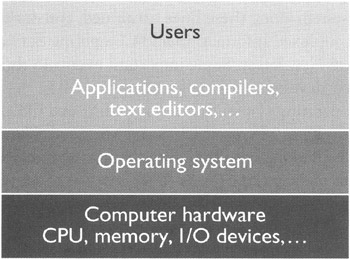
Figure 1-1: Relationship among applications, operating system, and computer hardware
An operating system performs the following types of functions:
-
Control program. The operating system is a control program that controls the I/O devices and the execution of the user's programs (and applications) to ensure the correct operation of the computer. For example, if two programs are trying to access the hard disk at the same time, the OS would decide in which order they would have access, and it manages the usage of the CPU by multiple programs executing concurrently.
-
Resource manager. The operating system also works as a resource manager. It allocates the hardware and software resources needed by a running program. CPU, I/O devices, and files are some examples of resources.
-
Mediator. The operating system acts as a mediator (agent) between the users (or applications) and the computer hardware.
So, the operating system is a software system that controls and manages computer resources and acts as an agent between the user and the computer hardware, as well as between the applications and the computer hardware. There are a number of operating systems available in the market—for example, Windows, which is a family of operating systems from Microsoft, and UNIX, which is a family of UNIX-based operating systems, such as Linux and Solaris, from multiple vendors. If you know the history of UNIX, you will know not only that UNIX was the first operating system but that it has also been a trail blazer in the field of operating systems for providing state of the art features. Other operating systems such as Windows have adopted the features first proposed by and implemented in UNIX.
EAN: N/A
Pages: 168