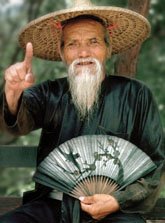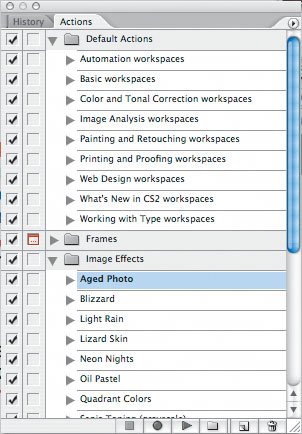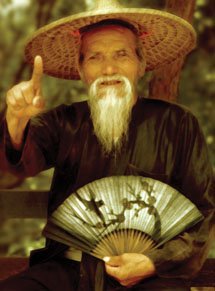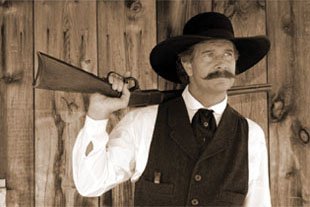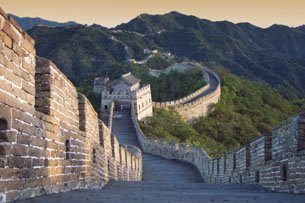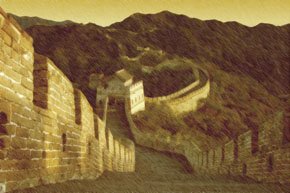Speed-Aging a Photograph
| One of the creative effects I like to apply to certain images is to age the photograph. I say "certain images" because the image must lend itself to looking old, like the images I've included in this lesson. Why do I like the effect? Well, first off, when we remove the sharpness and true color from an image, we remove some of the reality. When we remove some of the reality, an image often looks more creative. Secondly, I just think the effect looks cool! Photoshop offers a built-in Action (an automatic instruction found under Window > Actions) that makes the process fast and easyand fun. I'll begin with a picture of a man I took in Hong Kong (Figure 3.32). He's asking me for a dollar. I had already paid him a dollar to take his picture and was about to take another. The bucks were well worth it. Figure 3.32.Tech info: Canon EOS 1v, Canon 28-105mm lens @ 105mm. Exposure: 1/125 sec. @ f/8. ISO 64. After I clicked the Aged Photo Action in the Actions palette (Figure 3.33), my image looked like a faded photograph that was taken decades ago (Figure 3.34). Figure 3.33. Figure 3.34. Tip If you don't see the Aged Photo Action in the list, you need to load the Image Effects group of Actions by clicking the little fly-out arrow at the top right of the Actions palette and then scrolling down to Image Effects in the pop-up window. You can also age a photograph by applying the Sepia Toning Action. On the next page, you'll see a picture I took of a cowboy in Texas look as though it was taken way before digital cameras were invented (Figures 3.35 and 3.36). Figure 3.35.Tech info: Canon EOS D30, Canon 28-135mm lens @ 100mm. Exposure: 1/125 sec. @ f/5.6. ISO 200. Figure 3.36.Tech info: Canon EOS D30, Canon 28-135mm lens @ 100mm. Exposure: 1/125 sec. @ f/5.6. ISO 200. After you apply one Action, you can continue to apply other Actions to your images. To make my Great Wall of China picture look as though it was taken on a rainy day shortly after the completion of this wonder of the world, I applied both the Aged Photo Action and the Light Rain Action (Figures 3.37 and 3.38). Figure 3.37.Tech info: Canon EOS D30, Canon 24mm lens. Exposure: 1/125 sec. @ f/11. ISO 100. Figure 3.38.Tech info: Canon EOS D30, Canon 24mm lens. Exposure: 1/125 sec. @ f/11. ISO 100. OK, it's your turn to take action! |
EAN: 2147483647
Pages: 72