Chapter 7: Descriptive Statistics
|
| < Day Day Up > |
|
Introduction
Descriptive statistics and plots are often used in the initial phase of a statistical analysis. These tools enable you to identify relationships in the data and to determine directions for further analysis.
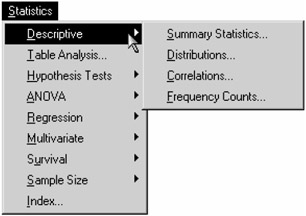
Figure 7.1: Descriptive Menu
The Analyst Application provides several types of descriptive statistics and graphical displays. The Summary Statistics task provides the following information: mean, median, standard error and standard deviation, variance, minimum, maximum, range, sum, skewness and kurtosis, student's t and probability value, coefficient of variation, and sums of squares. Graphics in this task include histograms and box-and-whisker plots.
The Distributions task produces statistics such as moments and quantiles as well as measures of location and variability. You can request fitted distributions from the normal, lognormal, Weibull, and exponential distributions. Plots included are the box-and-whisker plot, histogram, probability plot, and quantile-quantile plots. Histograms can be superimposed with fitted curves from the distribution families. Probability and quantile-quantile plots are available for each of the distributions.
The Correlations task gives you the choice of Pearson and Spearman correlations as well as Cronbach's alpha, Kendall's tau-b, and Hoeffding's D. Scatter plots with optional confidence ellipses are available.
The Frequency Counts task provides one-way frequency tables, which include frequencies, percentages, and cumulative frequencies and percentages. Horizontal and vertical bar charts are also available.
The examples in this chapter demonstrate how you can use the Analyst Application to compute one-way frequency tables, obtain summary statistics, examine the distribution of your data, and compute correlations.
|
| < Day Day Up > |
|
EAN: 2147483647
Pages: 116