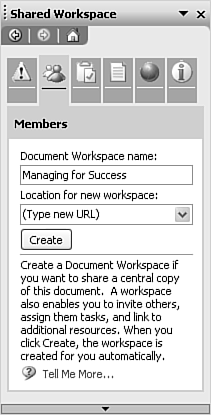Working on Presentations in Document Workspaces
NOTE A SharePoint Web site provides access to documents throughout your organization. You can find and use documents regardless of location and format. To use document workspaces and SharePoint Web sites, you and your collaborators must be connected to a Microsoft Windows SharePoint server. You are most likely to find a SharePoint server in a corporate environment. Check with your company's network administrators to see whether a SharePoint server is available. You interact with the document workspace using the Shared Workspace task pane, which Figure 7.1 shows. To open this task pane, choose Tools, Shared Workspace. Figure 7.1. Use the Shared Workspace task pane to interact with document workspaces. To create a new document workspace, type a name for it in the Document Workspace name field. Then in the Location for New Workspace field, choose the SharePoint server from the drop-down list or type its URL. Click the Create button to make the document workspace. After you create the workspace, use this task pane's tabs to manage it:
|
EAN: 2147483647
Pages: 261